More about the Visual Studio Error List
The Error List Window has a toolbar containing these elements:
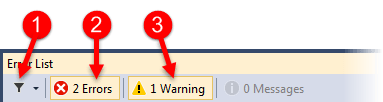
1 This lets you set a filter, so
that you can choose if you want to see only lines related to Open
Documents or the Current Document. The
Current Project setting is not supported!
2 This button shows the total
number of errors. You can click on it to show or hide errors.
3 This button shows the total
number of warnings. You can click on it to show or hide warnings.
If you right click into the Error List, you will see the following context
menu:
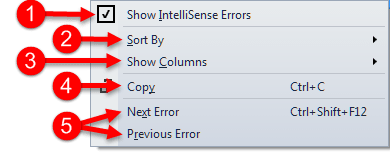
1 Shows or hides Intellisense messages
2 Lets you sort the list by different criteria
3 Lets you show and hide columns in the list
4 Copies the current line as text to the clipboard
5 Lets the editor jump to the line that generated the next/previous error
With the "Pin Button" on the right side of the Error List, you can choose
if the window shall stay open or not.
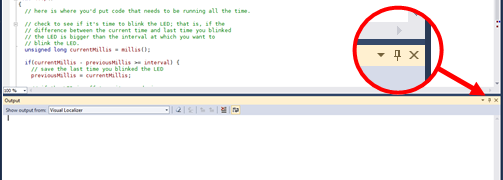
This Pin Button is present with most other windows in Visual Studio/Atmel
Studio and works the same way with all windows.