by Visual Micro
25. October 2012 13:18
The standard "Serial Port" option for Arduino performs two functions. The first to set the upload port of the current project to the selected port, the second is to set the port that the "Serial Monitor" short cut buttons open.
The "Other Serial Ports" menu allows us to open any serial port monitor without changing the current projects upload settings. This is useful if we need to quickly monitor ports other than the port used for uploads without upsetting the current arduino projects' upload settings.
As with all Visual Micro commands each of the available serial ports will be found in Visual Studio macro list and can be used to assign shortcut keys and quick access menus and buttons. Read more Customizing the Arduino IDE in Visual Studio
Tools>Arduino>Other Serial Ports>Minotor COM[n]
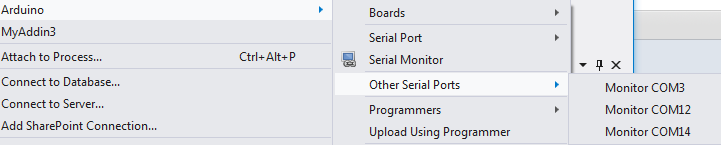
Other port monitors may still be opened on an Arduino upload port and will be automatically detected, closed and re-opened during upload to an arduino. In this respect they work the same way as the standard serial monitor.