by Visual Micro
19. April 2015 23:33
The latest Arduino Ide for Visual Studio (v1504.20) contains support for Arduino 1.6.2+. This includes integration to the new Arduino Boards and Library Management System which provides access to various hardware cores and third party libraries.
Boards Manager read more
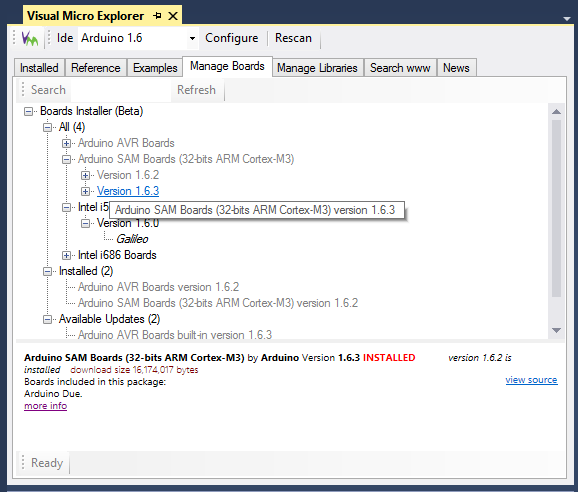
Library Manager read more
Global library keyword filtering with statistics
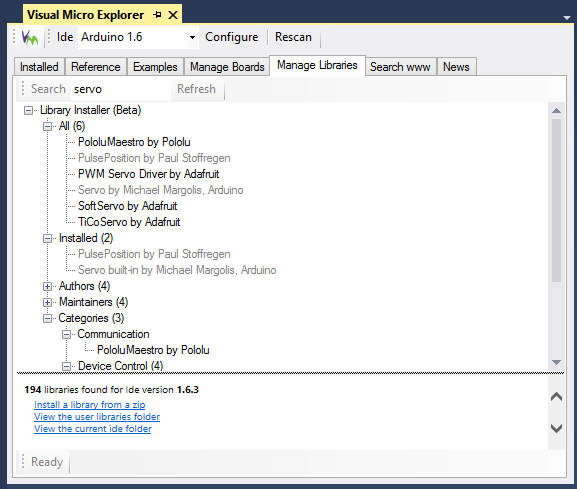
Useful information panel with links and status reporting
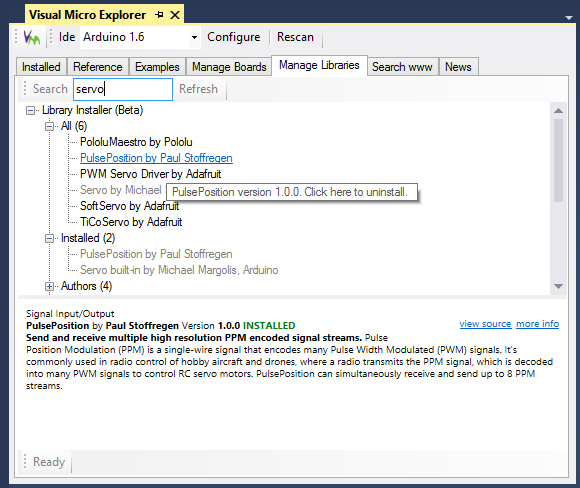
Visual Micro's implementation of the Arduino Boards and Library Management System is delivered through a new updated "Visual Micro Explorer" tool. The tool is, as with previous releases, accessed using the yellow question mark to the right of the boards tool bar list or the "Tools>Visual Micro" menu.
The existing elements of the Visual Micro Explorer provides a number of other new features such as one click switch board or import library to the currently open sketch.
Search for boards by name, register new IDE locations, view the documentation and other useful features such as more informative tool tips.
The Micro Explorer also now includes information and short-cuts to important Arduino configuration and source folders via windows explorer. This is useful for advanced users but also for new users to confirm the correct locations.
Aside form the hardware and library download and version management system, it is also now possible to install both libraries and boards directly from Zip files. Links are provides in the Visual Micro Explorer to these features and also from the standard "Project>Add/Import Sketch" Library menu available when editing an open sketch.
Installation for new users is easier. The prompt to start a debugger trial has been removed, instead a trial is automatically started. Invalid IDE location config data is more easily identified in both the tool bar and the Visual Micro Explorer.