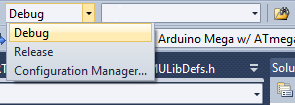Post by Visual Micro on Aug 22nd, 2015 at 7:13pm
Hi,
In Visual Studio the "Debug>Start" commands really just mean compile and upload.
For Visual Micro, if you switch the configuration name on the tool bar between "Release" and "Debug" then you switch between std Arduino and Arduino+Debug
This means you have a variety of std VS menu and tool bar commands to upload such as the green arrow on the tool bar and F5.
You will see this explained in the documentation in various places.
Other examples are "Start>New Instance" on the project context menu but F5 (or Green tool bar arrow) in VS should be the easiest most of the time.
The std upload is the same as the arduino ide and programmers are not used for the esp8266 because it doesn't have any defined. The arduino ide often shows a list of AVR programmers for the esp8266 but it's a bug.
In Visual Studio the "Debug>Start" commands really just mean compile and upload.
For Visual Micro, if you switch the configuration name on the tool bar between "Release" and "Debug" then you switch between std Arduino and Arduino+Debug
This means you have a variety of std VS menu and tool bar commands to upload such as the green arrow on the tool bar and F5.
You will see this explained in the documentation in various places.
Other examples are "Start>New Instance" on the project context menu but F5 (or Green tool bar arrow) in VS should be the easiest most of the time.
The std upload is the same as the arduino ide and programmers are not used for the esp8266 because it doesn't have any defined. The arduino ide often shows a list of AVR programmers for the esp8266 but it's a bug.