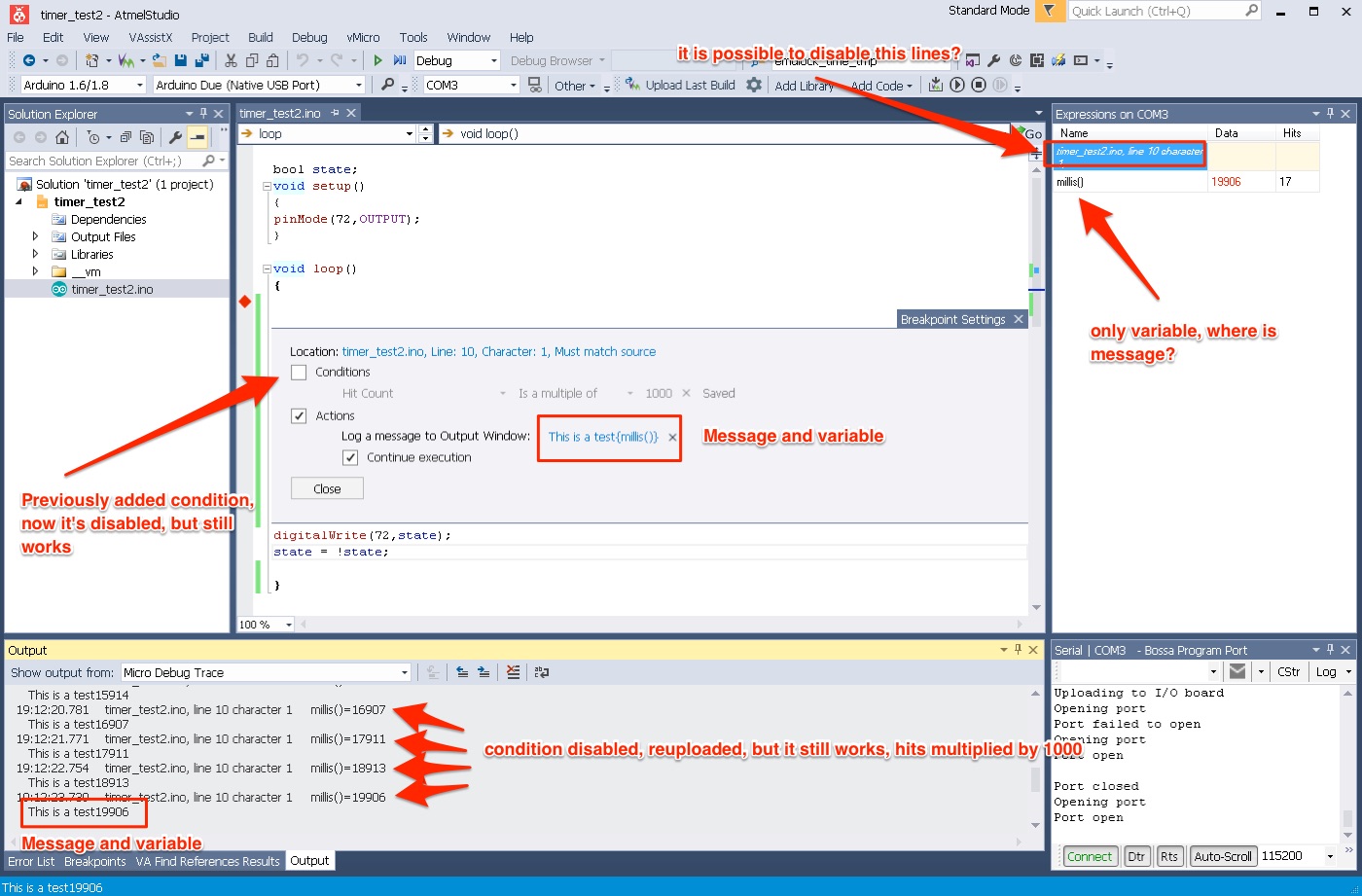Post by Dave_K on Dec 20th, 2017 at 4:30pm
I found few strange breakpoints behavior on my test installation of Visual Micro on Atmel Studio 7
1. When I set breakpoint action with text message (variable in curly braces), the debug output window shows message and var., everything looks OK, but expression window shows only variable name and his data, there is no message, im trying with quotation marks, equal mark etc. It always shows only variable name
2. When I use breakpoint with conditional execution, and then disable condition by checkbox, rebuild and upload again condition still works. The only way to disable condition, remove breakpoint and set up it from beginning, it doesn't looks like normal operation.
3. Does it Visual Micro compatible with ankhSVN? Everytime when I add breakpoints, commit changes, close solution and then I open it, breakpoints are gone. Where are they stored, in which file, somwhere outside the solution folder?
And the end question, it is possible to disable breakpoint location information in column "Data" at expression window?
Atmel Studio 7 (Version: 7.0.1645 - )
© 2015 Atmel Corp.
All rights reserved.
OS Version: Microsoft Windows NT 6.1.7601 Service Pack 1
Platform: Win32NT
Installed Packages: Shell VSIX manifest - 7.0
Shell VSIX manifest
Version: 7.0
Package GUID: e874ffe4-fbe3-4624-9a17-61014ede02d0
Company: Atmel Corporation
Installed Packages: Atmel Start - 1.0.116.0
Atmel Start
Version: 1.0.116.0
Package GUID: F8853255-9C7B-4DC2-8E0F-64D9324AEB0E
Company: Atmel
Installed Packages: LiveWatch - 2.0.65
LiveWatch
Version: 2.0.65
Package GUID: 7DF6DCFD-2BCA-41C7-9C0E-1B7F606B008E
Company: Atmel
Installed Packages: GdbConsole - 7.0.188
GdbConsole
Version: 7.0.188
Package GUID: 49258291-0FED-4501-881B-6BAA91BEBCA8
Company: Atmel
Installed Packages: Atmel Kits - 7.0.105
Atmel Kits
Version: 7.0.105
Package GUID: 6F4B8FE4-C464-4916-8B43-AC92431C1CDF
Company: Atmel
Installed Packages: AtmelToolchainProvider - 7.0.895
AtmelToolchainProvider
Version: 7.0.895
Package GUID: AtmelToolchainProvider.Atmel.10EF9C74-D8DA-4872-85F5-D8BB3101E245
Company: Atmel
Installed Packages: Data Visualizer Extension - 2.15.713
Data Visualizer Extension
Version: 2.15.713
Package GUID: 25dc067d-df31-4e22-be7f-cc6a77ccc7f3
Company: Atmel
Installed Packages: Atmel Gallery - 7.8
Atmel Gallery
Version: 7.8
Package GUID: AtmelStudio7ExtensionManager
Company: Atmel
Installed Packages: Visual Assist for Atmel Studio - 10.9.2093.2
Visual Assist for Atmel Studio
Version: 10.9.2093.2
Package GUID: 7997A33C-B154-4b75-B2AC658CD58C9510
Company: Whole Tomato Software
Installed Packages: Arduino IDE for Atmel Studio 7 - 1709.3.1
Arduino IDE for Atmel Studio 7
Version: 1709.3.1
Package GUID: 324cac6d-ff67-4e2e-8fc9-7a587b2d6045
Company: Arduino Team @ Visual Micro
 debug_001_001.jpg ( 274 KB | 2
Downloads )
debug_001_001.jpg ( 274 KB | 2
Downloads )
1. When I set breakpoint action with text message (variable in curly braces), the debug output window shows message and var., everything looks OK, but expression window shows only variable name and his data, there is no message, im trying with quotation marks, equal mark etc. It always shows only variable name
2. When I use breakpoint with conditional execution, and then disable condition by checkbox, rebuild and upload again condition still works. The only way to disable condition, remove breakpoint and set up it from beginning, it doesn't looks like normal operation.
3. Does it Visual Micro compatible with ankhSVN? Everytime when I add breakpoints, commit changes, close solution and then I open it, breakpoints are gone. Where are they stored, in which file, somwhere outside the solution folder?
And the end question, it is possible to disable breakpoint location information in column "Data" at expression window?
Atmel Studio 7 (Version: 7.0.1645 - )
© 2015 Atmel Corp.
All rights reserved.
OS Version: Microsoft Windows NT 6.1.7601 Service Pack 1
Platform: Win32NT
Installed Packages: Shell VSIX manifest - 7.0
Shell VSIX manifest
Version: 7.0
Package GUID: e874ffe4-fbe3-4624-9a17-61014ede02d0
Company: Atmel Corporation
Installed Packages: Atmel Start - 1.0.116.0
Atmel Start
Version: 1.0.116.0
Package GUID: F8853255-9C7B-4DC2-8E0F-64D9324AEB0E
Company: Atmel
Installed Packages: LiveWatch - 2.0.65
LiveWatch
Version: 2.0.65
Package GUID: 7DF6DCFD-2BCA-41C7-9C0E-1B7F606B008E
Company: Atmel
Installed Packages: GdbConsole - 7.0.188
GdbConsole
Version: 7.0.188
Package GUID: 49258291-0FED-4501-881B-6BAA91BEBCA8
Company: Atmel
Installed Packages: Atmel Kits - 7.0.105
Atmel Kits
Version: 7.0.105
Package GUID: 6F4B8FE4-C464-4916-8B43-AC92431C1CDF
Company: Atmel
Installed Packages: AtmelToolchainProvider - 7.0.895
AtmelToolchainProvider
Version: 7.0.895
Package GUID: AtmelToolchainProvider.Atmel.10EF9C74-D8DA-4872-85F5-D8BB3101E245
Company: Atmel
Installed Packages: Data Visualizer Extension - 2.15.713
Data Visualizer Extension
Version: 2.15.713
Package GUID: 25dc067d-df31-4e22-be7f-cc6a77ccc7f3
Company: Atmel
Installed Packages: Atmel Gallery - 7.8
Atmel Gallery
Version: 7.8
Package GUID: AtmelStudio7ExtensionManager
Company: Atmel
Installed Packages: Visual Assist for Atmel Studio - 10.9.2093.2
Visual Assist for Atmel Studio
Version: 10.9.2093.2
Package GUID: 7997A33C-B154-4b75-B2AC658CD58C9510
Company: Whole Tomato Software
Installed Packages: Arduino IDE for Atmel Studio 7 - 1709.3.1
Arduino IDE for Atmel Studio 7
Version: 1709.3.1
Package GUID: 324cac6d-ff67-4e2e-8fc9-7a587b2d6045
Company: Arduino Team @ Visual Micro
 debug_001_001.jpg ( 274 KB | 2
Downloads )
debug_001_001.jpg ( 274 KB | 2
Downloads )