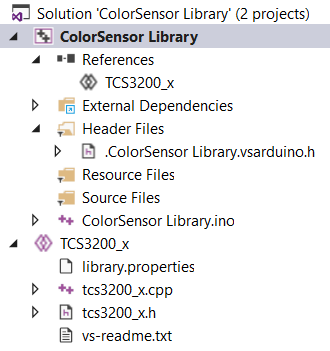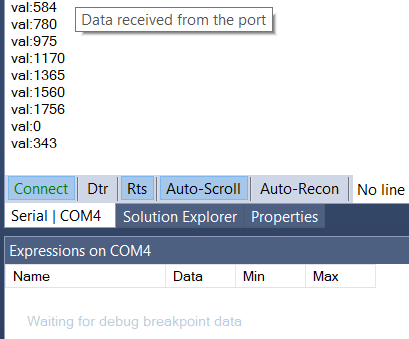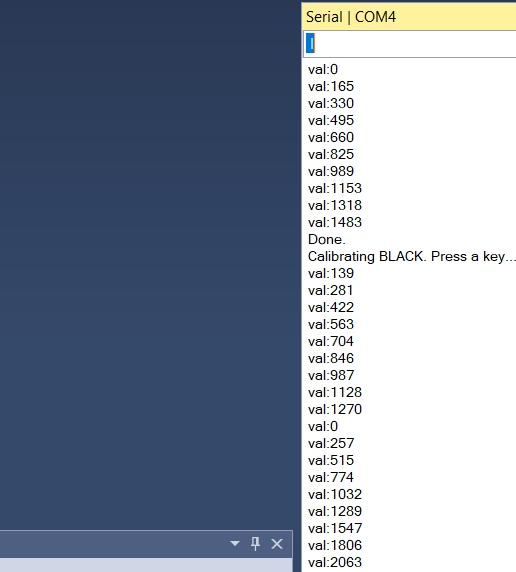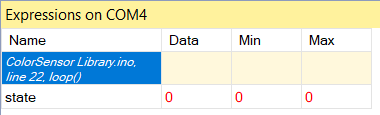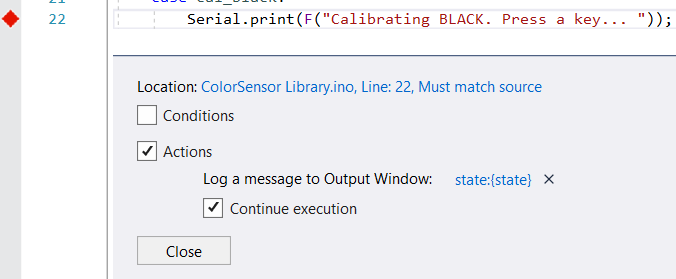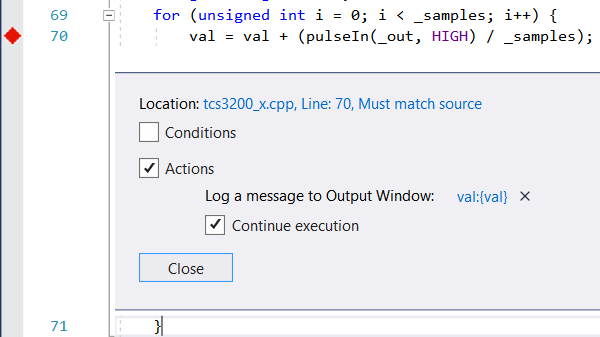Thanks, you can ignore all the tests with delay() etc. I found the problem.
The build folder has the correct .cpp code but the compiler was still using the original library source code.
Some users rely on a relative includes to folders (above/outside of) the library folder) which is not good practice in arduino terms. Therefore, a previous fix for that breaks the ability to compile a copy of the library source in a totally different location.
The workaround is a new vMicro>Debugger menu item that enables users to optionally debug in libraries. When the "allow library debugging" is enabled the cloned library sources with debug statements are compiled instead of the original. This also temporarily alters any compiler -I includes paths for the libraries.
An interim release should be published in the next few days.
Thanks for the report.
 https://www.visualmicro.com/forums/YaBB.pl?action=downloadfile;file=
https://www.visualmicro.com/forums/YaBB.pl?action=downloadfile;file=arduino-library-debugging_002.png ( 96 KB | 1
Download )

 Reference.png ( 14 KB | 3
Downloads )
Reference.png ( 14 KB | 3
Downloads ) Reference.png ( 14 KB | 3
Downloads )
Reference.png ( 14 KB | 3
Downloads )