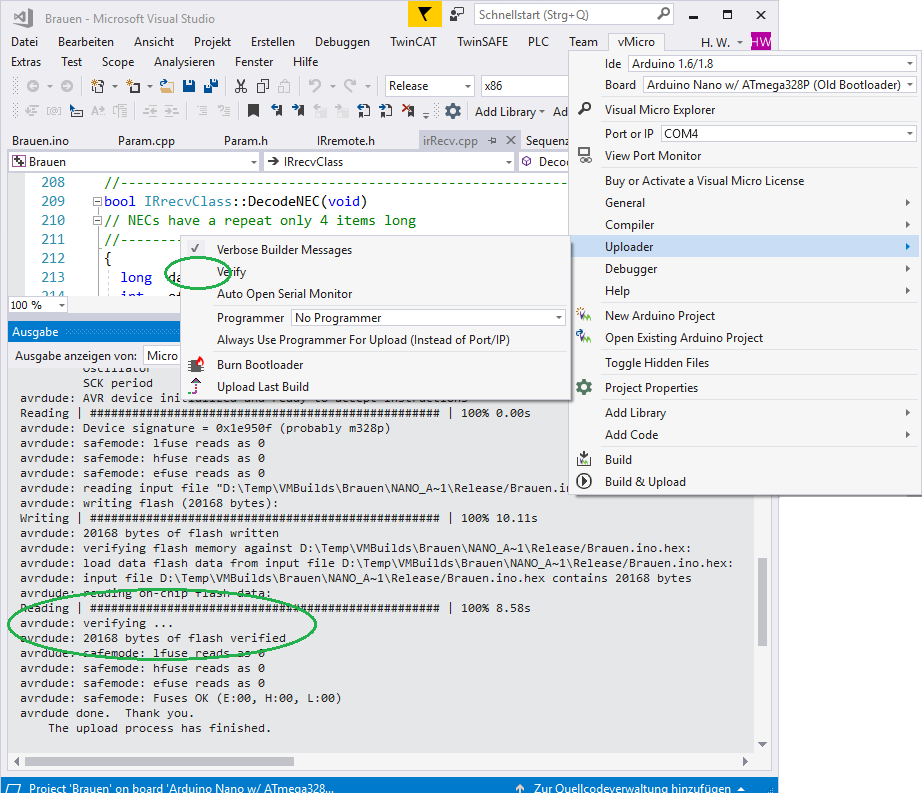Post by deafzor on Nov 9th, 2018 at 5:16pm
I can testify that verify checkbox is turned off in uploader before and after dump
 https://www.visualmicro.com/forums/YaBB.pl?action=downloadfile;file=verifying_without_verify_flag.txt ( 27 KB | 3
Downloads )
https://www.visualmicro.com/forums/YaBB.pl?action=downloadfile;file=verifying_without_verify_flag.txt ( 27 KB | 3
Downloads )
 https://www.visualmicro.com/forums/YaBB.pl?action=downloadfile;file=verifying_without_verify_flag.txt ( 27 KB | 3
Downloads )
https://www.visualmicro.com/forums/YaBB.pl?action=downloadfile;file=verifying_without_verify_flag.txt ( 27 KB | 3
Downloads )