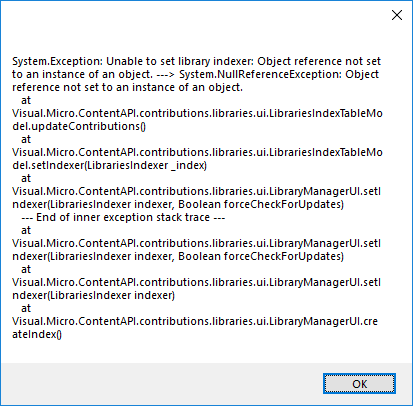Post by Rex@HK on Mar 17th, 2019 at 9:01pm
Visual Studio 2017 Community
Visual Micro 1903.12.1
Tried uninstall and install, enable and disable.
Same issue.
It used to run properly for a few days, now Visual Micro cannot load online libraries list and clicking rescan also pops the same error. :'(
 visualmicro_002.png ( 15 KB | 17
Downloads )
visualmicro_002.png ( 15 KB | 17
Downloads )
Visual Micro 1903.12.1
Tried uninstall and install, enable and disable.
Same issue.
It used to run properly for a few days, now Visual Micro cannot load online libraries list and clicking rescan also pops the same error. :'(
 visualmicro_002.png ( 15 KB | 17
Downloads )
visualmicro_002.png ( 15 KB | 17
Downloads )