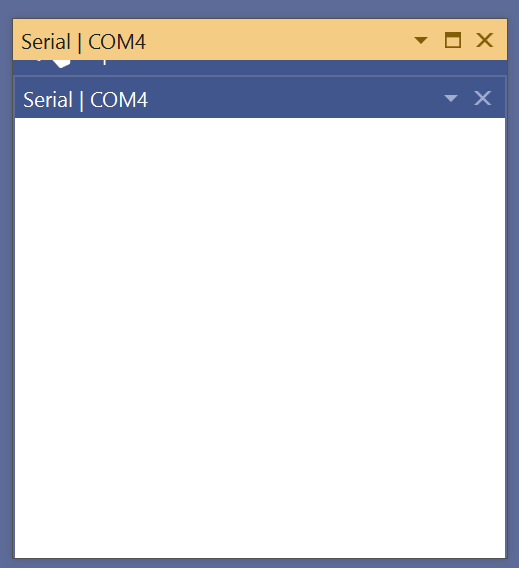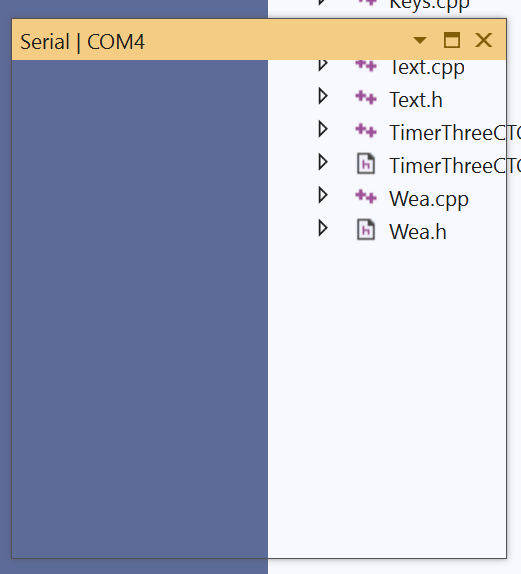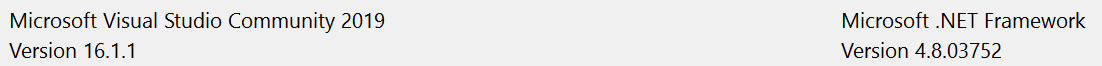Post by qrtio on May 27th, 2019 at 6:41am
The Serial Monitor shows but it stays empty with no buttons, sometimes the text behind the window looks through. I can only resize, drag or close it.
Upload to board works fine.
External terminal program like putty receives serial data from arduino.
Windows 1903
Microsoft Visual Studio Community 2019 - Version 16.1.1
Arduino 1.8.9
Visualmicro 1905.5.24.0
 ser.png ( 7 KB | 1
Download )
ser.png ( 7 KB | 1
Download )
Upload to board works fine.
External terminal program like putty receives serial data from arduino.
Windows 1903
Microsoft Visual Studio Community 2019 - Version 16.1.1
Arduino 1.8.9
Visualmicro 1905.5.24.0
 ser.png ( 7 KB | 1
Download )
ser.png ( 7 KB | 1
Download )