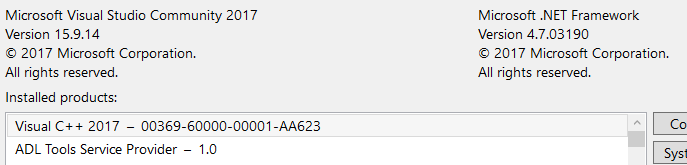Post by Indrid kold on Jul 11th, 2019 at 3:18pm
Hello, I'm using the function strstr. The code compiles but there's a red underline under strstr. Do I need to add something to the intellisense header? Thanks for any assistance, IK
 Strstr_Red_underline.png ( 3 KB | 3
Downloads )
Strstr_Red_underline.png ( 3 KB | 3
Downloads )
 Strstr_Red_underline.png ( 3 KB | 3
Downloads )
Strstr_Red_underline.png ( 3 KB | 3
Downloads )
 https://www.visualmicro.com/forums/YaBB.pl?action=downloadfile;file=board_001.txt ( 39 KB | 4
Downloads )
https://www.visualmicro.com/forums/YaBB.pl?action=downloadfile;file=board_001.txt ( 39 KB | 4
Downloads )