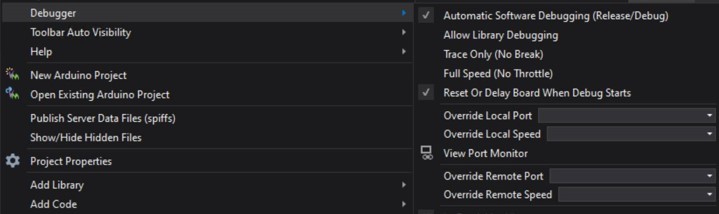Post by Bonsai876 on Jul 29th, 2019 at 10:45am
Hi all
I have a strange effect with one of my two VM installations. On my laptop all works well. On my PC, I can't get the Debugger Options for Debugger Selection and Code Optimisation. The topics are not available in the VM Extension Sub Menu, also I can add the toolbar, but nothing will shop up...
I use VS 2019 Community up-to-date and Visual.Micro.Arduino.Studio_1907_25_0.
What I'm doing wrong?
Thanks for suggestions.
Regards,
Mike
 1.jpg ( 30 KB | 2
Downloads )
1.jpg ( 30 KB | 2
Downloads )
I have a strange effect with one of my two VM installations. On my laptop all works well. On my PC, I can't get the Debugger Options for Debugger Selection and Code Optimisation. The topics are not available in the VM Extension Sub Menu, also I can add the toolbar, but nothing will shop up...
I use VS 2019 Community up-to-date and Visual.Micro.Arduino.Studio_1907_25_0.
What I'm doing wrong?
Thanks for suggestions.
Regards,
Mike
 1.jpg ( 30 KB | 2
Downloads )
1.jpg ( 30 KB | 2
Downloads )