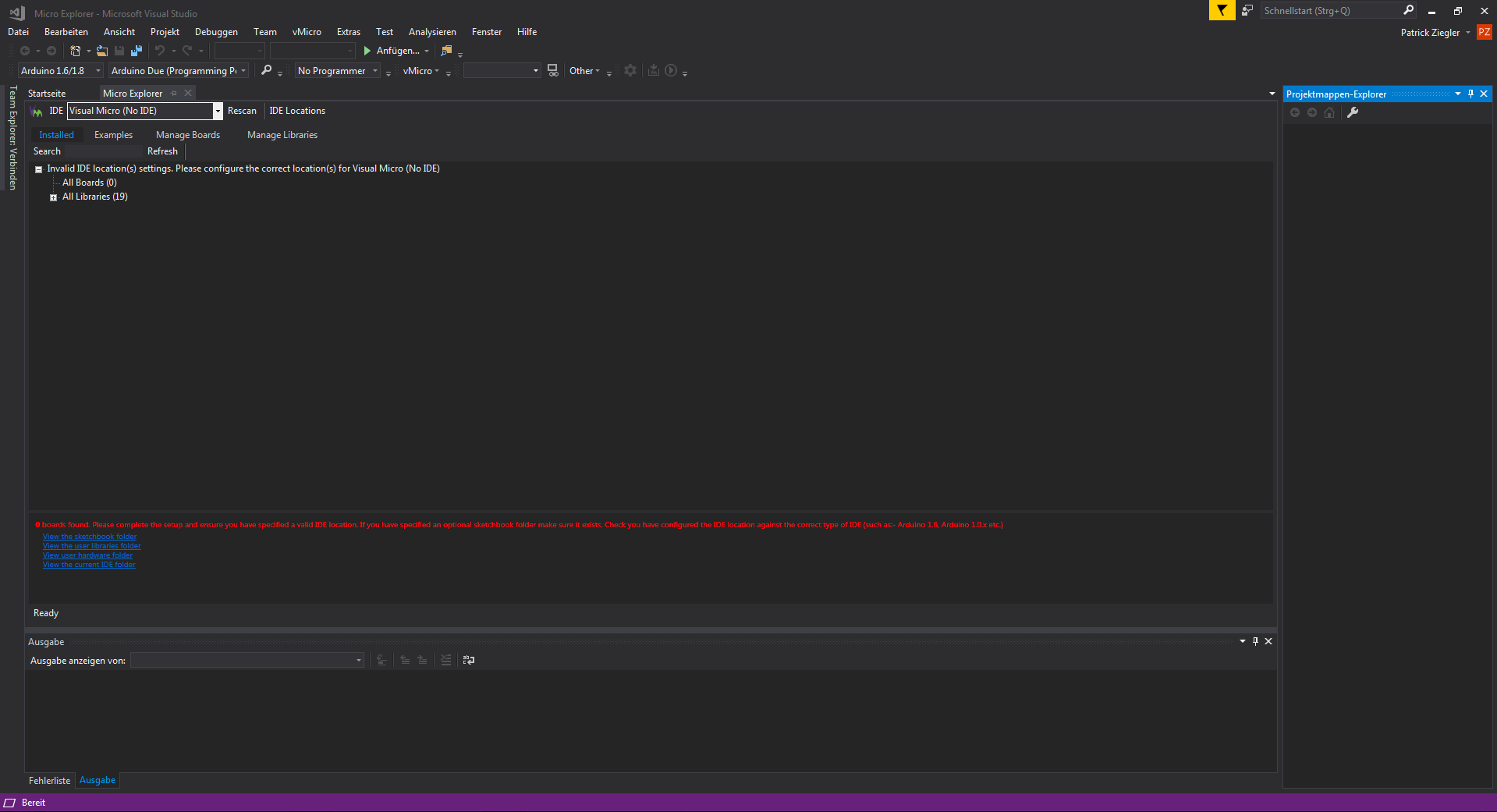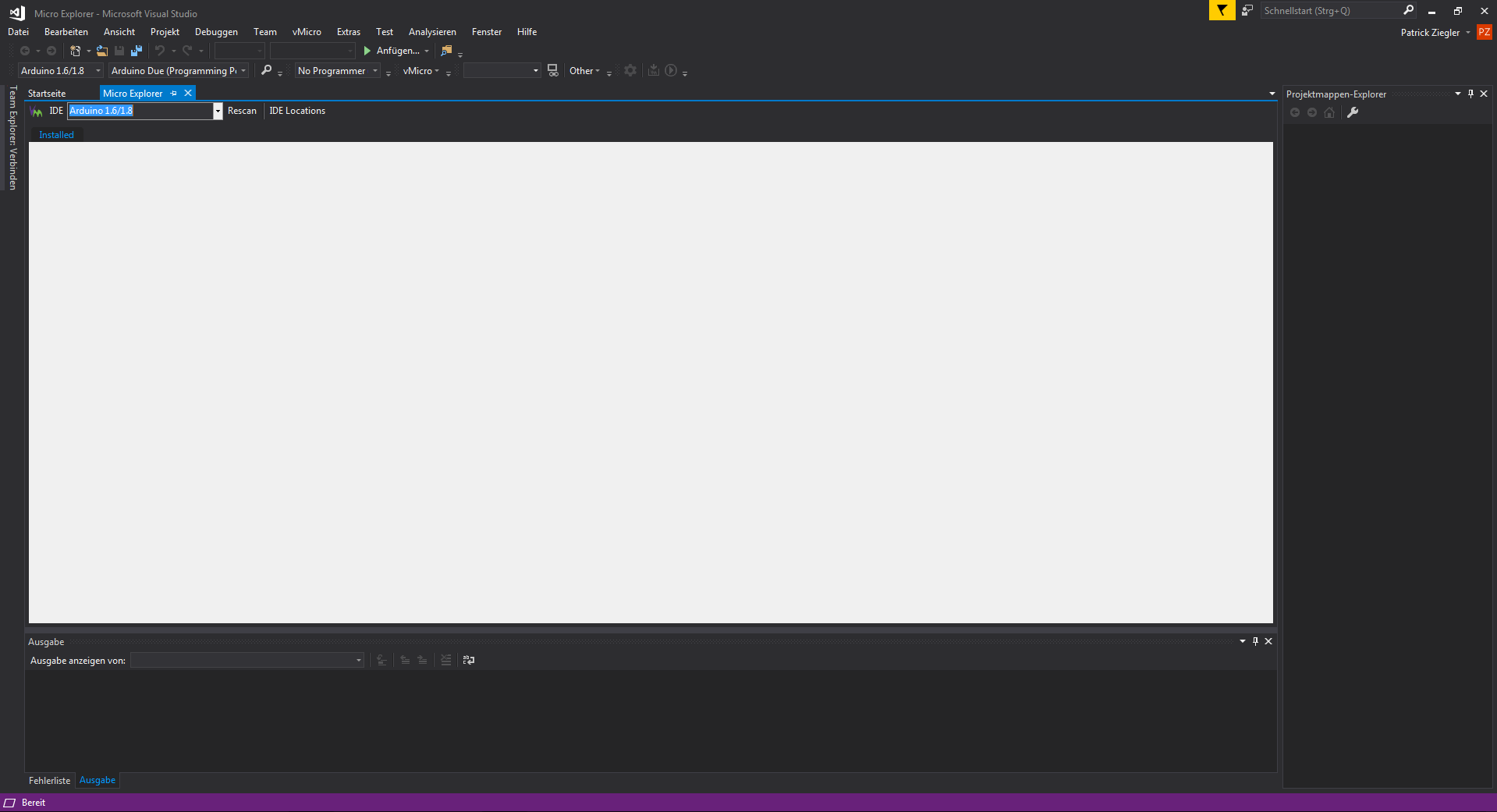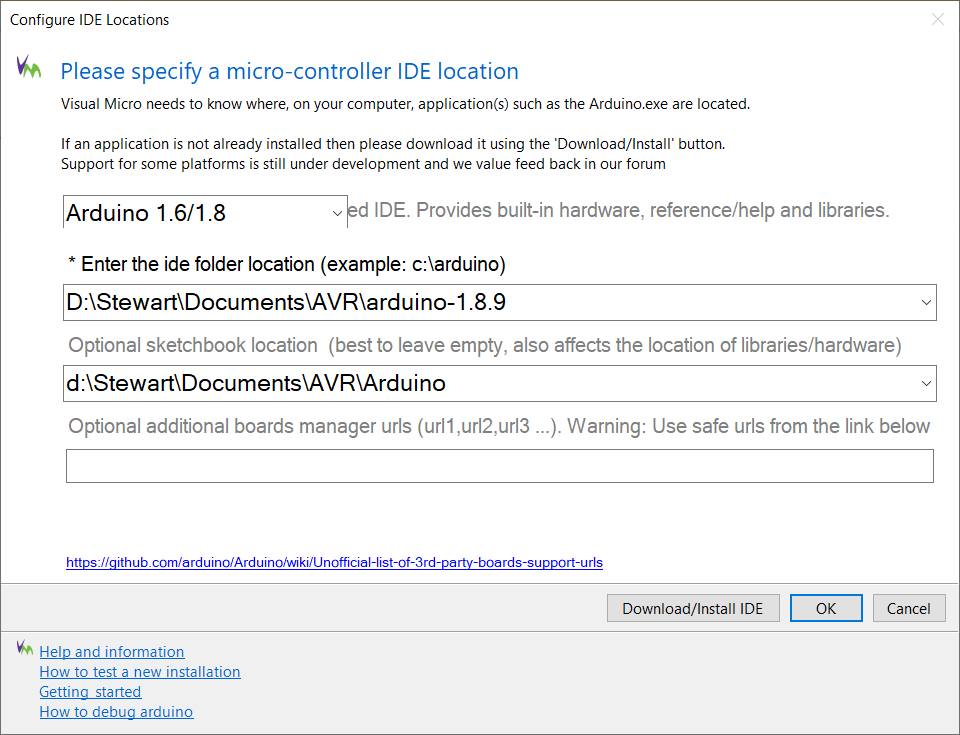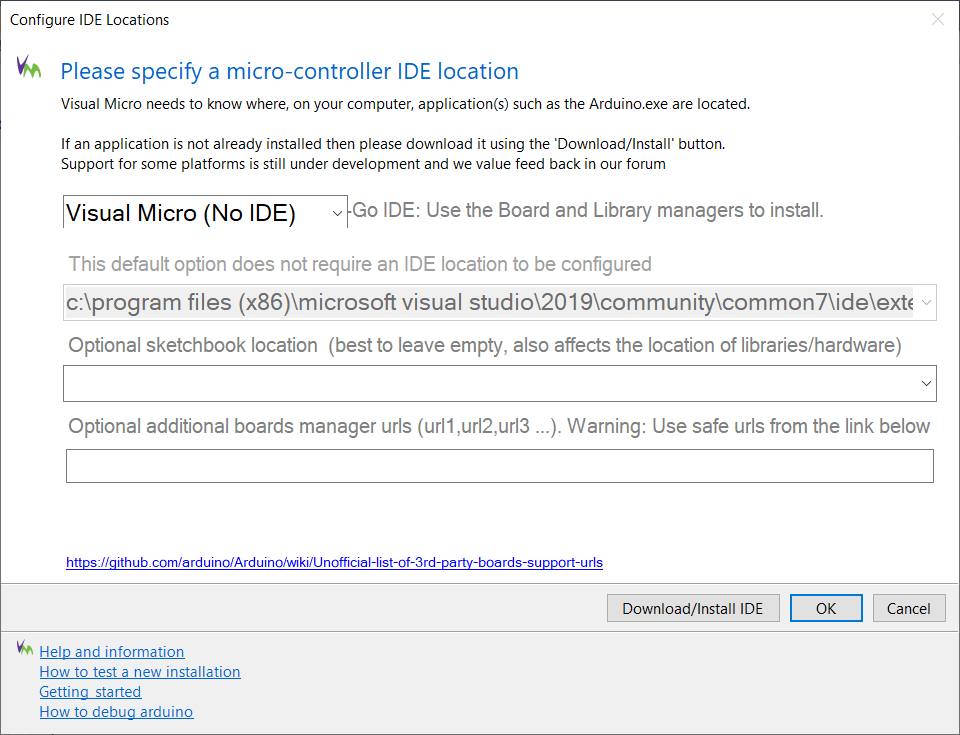Post by Patrick Z on Aug 21st, 2019 at 7:06pm
Hello,
i have a problem with the vMicro Explorer...
When i open the explorer there is nothing but a blank white screen in the middle. If I choose some other IDE then the Arduino 1.6/1.8 i see the expected window (where it says that the IDE location is invalid / IDE is not installed).
This suddenly happened after i modified the platform.txt file from the Arduino IDE to change the compiler optimization.
I already tried the following things: restart the computer / reinstall the Arduino IDE / reinstall Visual Micro, but nothing did help.
I am currently using the Arduino IDE 1.8.9 and Visual Studio 2017.
I did append a few screenshots.
I hope someone can help me.
 expected.png ( 50 KB | 18
Downloads )
expected.png ( 50 KB | 18
Downloads )
 white_screen.png ( 37 KB | 2
Downloads )
white_screen.png ( 37 KB | 2
Downloads )
i have a problem with the vMicro Explorer...
When i open the explorer there is nothing but a blank white screen in the middle. If I choose some other IDE then the Arduino 1.6/1.8 i see the expected window (where it says that the IDE location is invalid / IDE is not installed).
This suddenly happened after i modified the platform.txt file from the Arduino IDE to change the compiler optimization.
I already tried the following things: restart the computer / reinstall the Arduino IDE / reinstall Visual Micro, but nothing did help.
I am currently using the Arduino IDE 1.8.9 and Visual Studio 2017.
I did append a few screenshots.
I hope someone can help me.
 expected.png ( 50 KB | 18
Downloads )
expected.png ( 50 KB | 18
Downloads ) white_screen.png ( 37 KB | 2
Downloads )
white_screen.png ( 37 KB | 2
Downloads )