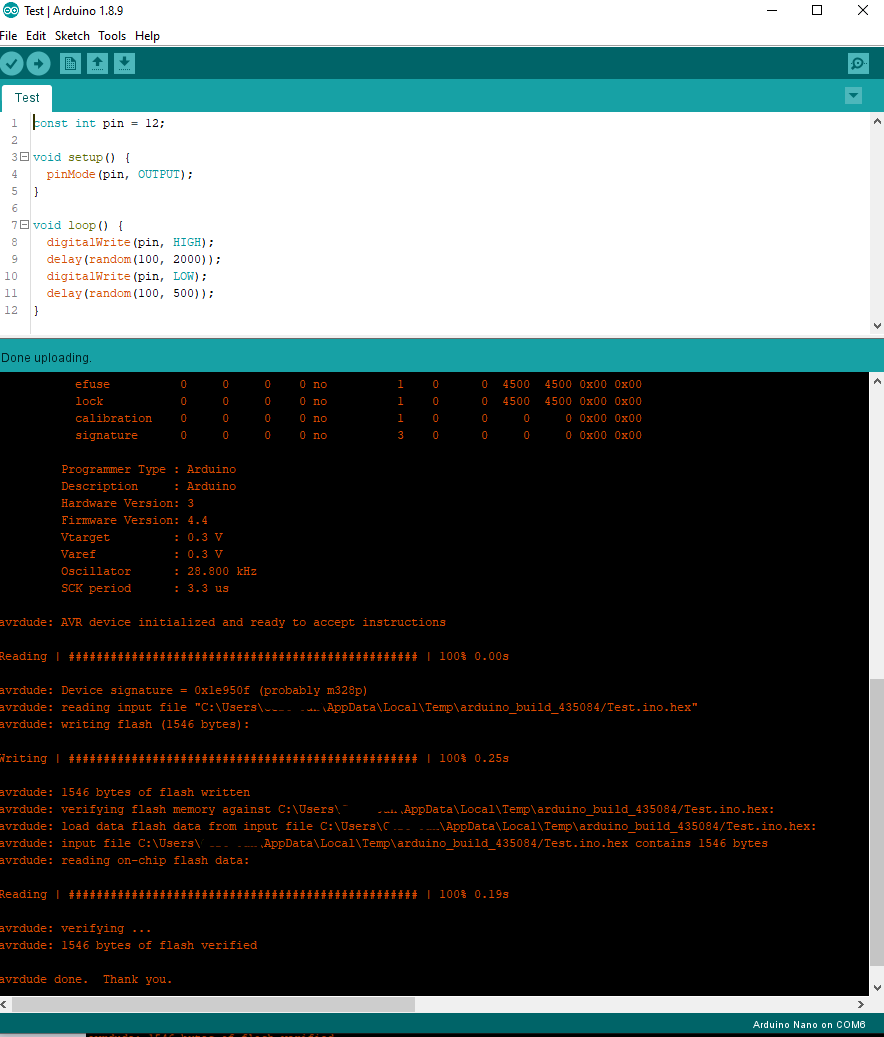Post by gj on Nov 18th, 2019 at 8:20pm
I have this simple sketch that uploads perfectly using Arduino IDE V1.8.9, but gives error in VS2017 (Community, V15.9.17) using Visual Micro (v19.0).
I'm using a Nano with the CH340-chip. I have the driver from CH341SER.EXE installed.
Since the uploading works flawlessly in the Arduino IDE, but not in VS/VM I'm assuming the problem is not with the hardware but with VM.
Code (c++):
Error:
avrdude: stk500_recv(): programmer is not responding
avrdude: stk500_getsync() attempt 10 of 10: not in sync: resp=0x09
 https://www.visualmicro.com/forums/YaBB.pl?action=downloadfile;file=Upload-Error_002.txt ( 37 KB | 2
Downloads )
https://www.visualmicro.com/forums/YaBB.pl?action=downloadfile;file=Upload-Error_002.txt ( 37 KB | 2
Downloads )
I'm using a Nano with the CH340-chip. I have the driver from CH341SER.EXE installed.
Since the uploading works flawlessly in the Arduino IDE, but not in VS/VM I'm assuming the problem is not with the hardware but with VM.
Code (c++):
|
Error:
avrdude: stk500_recv(): programmer is not responding
avrdude: stk500_getsync() attempt 10 of 10: not in sync: resp=0x09
 https://www.visualmicro.com/forums/YaBB.pl?action=downloadfile;file=Upload-Error_002.txt ( 37 KB | 2
Downloads )
https://www.visualmicro.com/forums/YaBB.pl?action=downloadfile;file=Upload-Error_002.txt ( 37 KB | 2
Downloads )