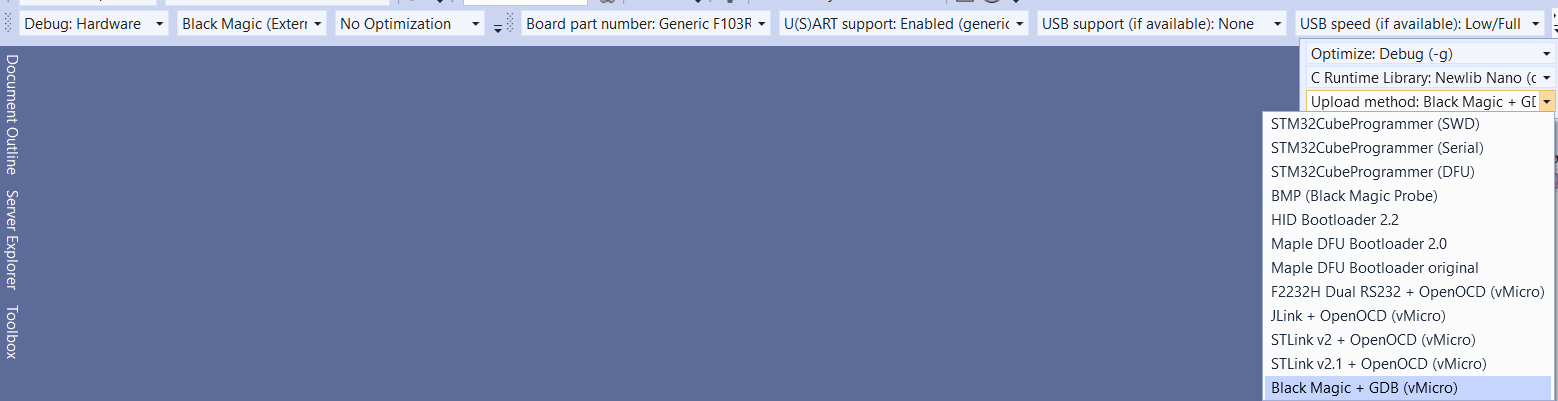Post by Natsuki-chan on Feb 11th, 2020 at 1:59pm
Yes it is possible to add breakpoints but they are disabled. You either need to pause or restart the build to enable them.
Included is the log file as wanted and the selected options for debugging+board options
 https://www.visualmicro.com/forums/YaBB.pl?action=downloadfile;file=buildlog_005.txt ( 1162 KB | 5
Downloads )
https://www.visualmicro.com/forums/YaBB.pl?action=downloadfile;file=buildlog_005.txt ( 1162 KB | 5
Downloads )
 stm32_enabled_options.png ( 32 KB | 4
Downloads )
stm32_enabled_options.png ( 32 KB | 4
Downloads )
Included is the log file as wanted and the selected options for debugging+board options
 https://www.visualmicro.com/forums/YaBB.pl?action=downloadfile;file=buildlog_005.txt ( 1162 KB | 5
Downloads )
https://www.visualmicro.com/forums/YaBB.pl?action=downloadfile;file=buildlog_005.txt ( 1162 KB | 5
Downloads ) stm32_enabled_options.png ( 32 KB | 4
Downloads )
stm32_enabled_options.png ( 32 KB | 4
Downloads )