Title: Re: The file or assembly "Microsoft.VisualBasic, Version = 10.0.0.0, Culture = neutral, PublicKeyToken =
Post by wenter106 on May 7th, 2020 at 4:06pm
Simon@Visual Micro wrote on May 7th, 2020 at 3:51pm:Brilliant, there are some warnings in the file for the "Microsoft.VisualBasic.dll" stating that it is not installed.
Code (][05/07/20,23:04:31):
***WARNING*** File C:\Windows\Microsoft.NET\assembly\GAC_MSIL\Microsoft.VisualBasic\v4.0_10.0.0.0__b03f5f7f11d50a3a\Microsoft.VisualBasic.dll is not installed on the system
[05/07/20,23:04:31] ***WARNING*** File C:\Windows\Microsoft.NET\assembly\GAC_MSIL\Microsoft.VisualBasic.Compatibility\v4.0_10.0.0.0__b03f5f7f11d50a3a\Microsoft.VisualBasic.Compatibility.dll is not installed on the system
[05/07/20,23:04:31] ***WARNING*** File C:\Windows\Microsoft.NET\assembly\GAC_MSIL\Microsoft.VisualBasic.Compatibility.Data\v4.0_10.0.0.0__b03f5f7f11d50a3a\Microsoft.VisualBasic.Compatibility.Data.dll is not installed on the system
[05/07/20,23:04:31] ***WARNING*** File C:\Windows\Microsoft.NET\assembly\GAC_MSIL\Microsoft.VisualC\v4.0_10.0.0.0__b03f5f7f11d50a3a\Microsoft.VisualC.Dll is not installed on the system |
|
Sadly the .NET Framework Repair Tool from Microsoft is only available up to Windows 7, so I believe the next best step is to uninstall and re-install the framework from Control Panel.
To do this you will need to go to Control Panel > Uninstall a Program > Windows Features, and un-check the .NET 4.5 Advanced Services box, and continue. Once complete restart your PC and then repeat the process and enable the checkbox again to re-install.
Of course this carries its own risks, so please be sure you are comfortable doing this, as it is outside of our product.
|
One question, do I need to uninstall VS2019 before reinstalling NET 4.5?!! Can you tell me Can you tell me the installation order of NET 4.5, VS2019 and vmirco?
|
 e__d__zh__e___20200507172034.png ( 72 KB | 15
Downloads )
e__d__zh__e___20200507172034.png ( 72 KB | 15
Downloads ) e__d__zh__e___20200507172034.png ( 72 KB | 15
Downloads )
e__d__zh__e___20200507172034.png ( 72 KB | 15
Downloads )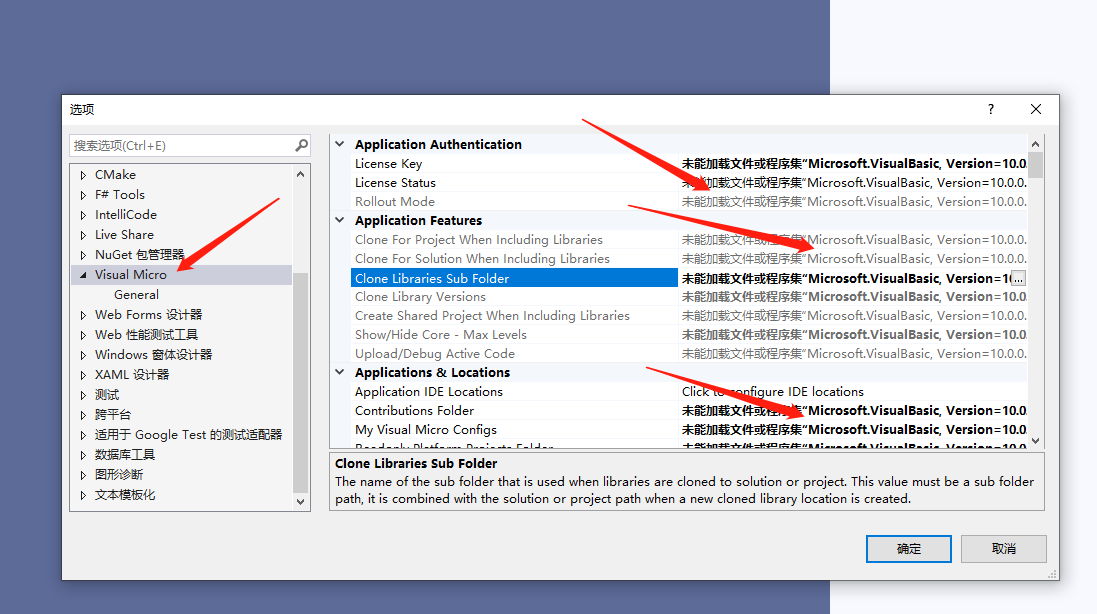
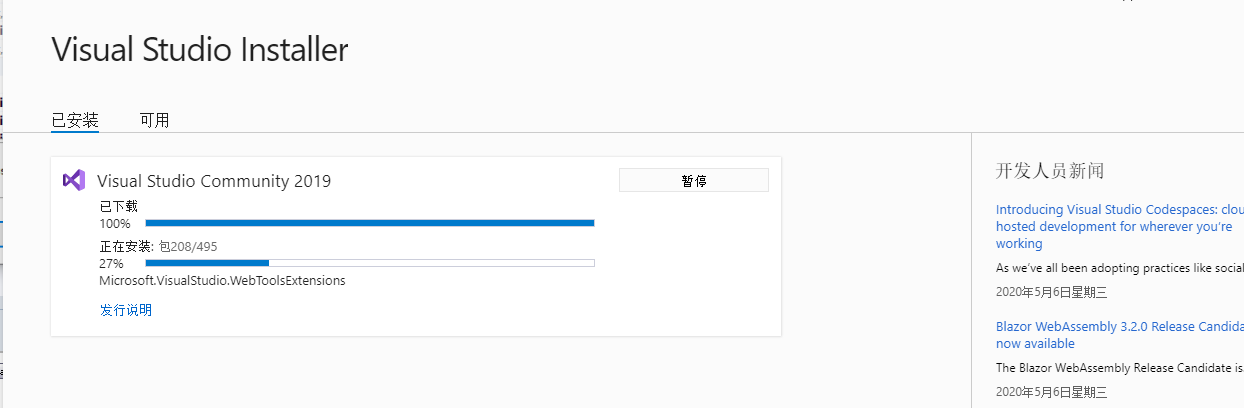
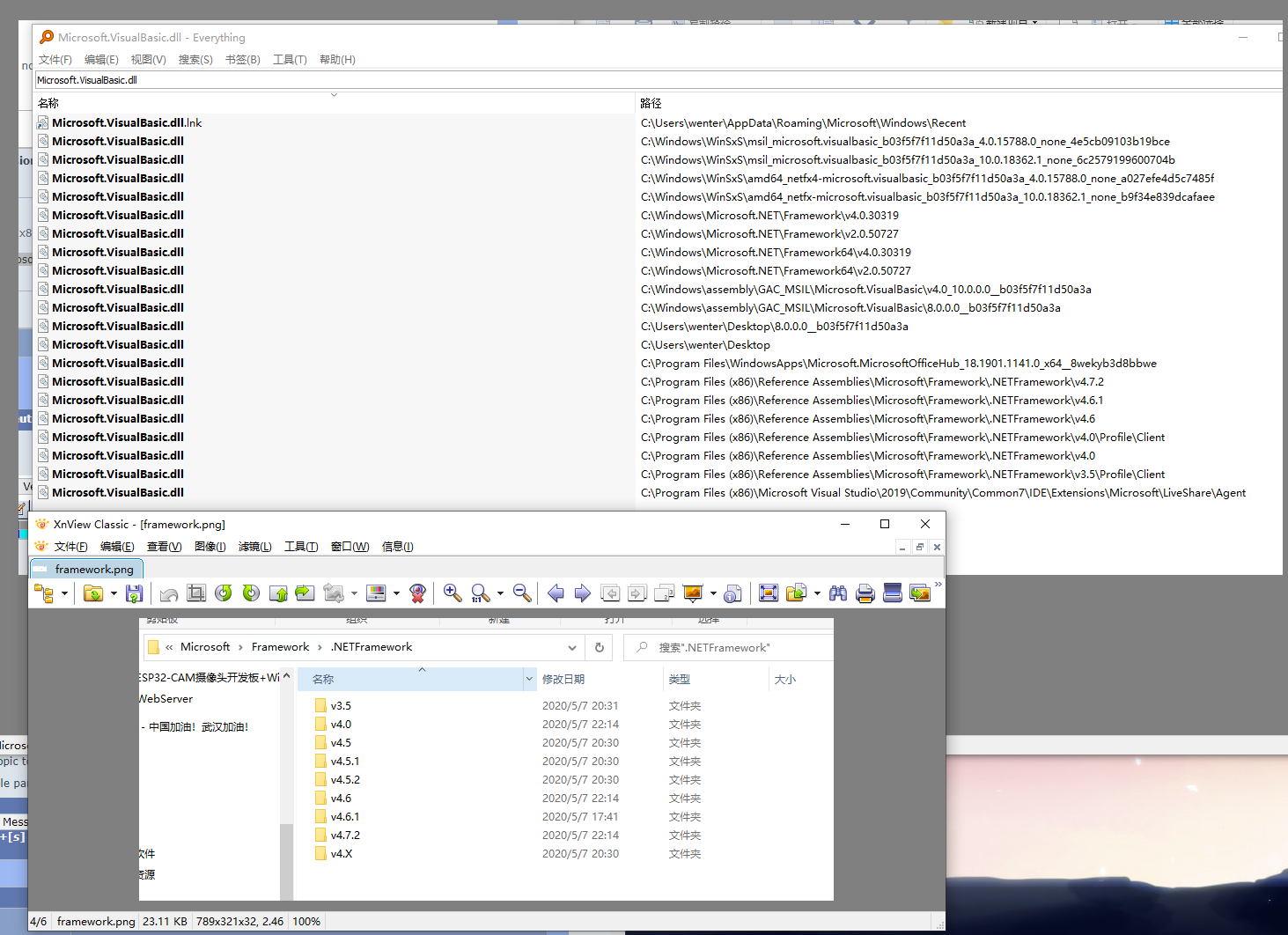
 https://www.visualmicro.com/forums/YaBB.pl?action=downloadfile;file=setupverifier_main_05-07-20_23_04_22.txt ( 174 KB | 11
Downloads )
https://www.visualmicro.com/forums/YaBB.pl?action=downloadfile;file=setupverifier_main_05-07-20_23_04_22.txt ( 174 KB | 11
Downloads )