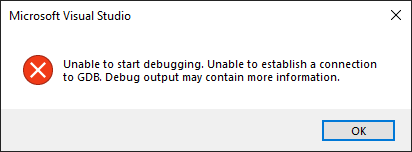Title: Re: ESP32 with ESP-PROG won't start debugging
Post by DJ4000 on Jun 8th, 2020 at 8:04am
Hi again,
Seems that I am in trouble again.
1. Is it so that I should be able to upload the code to the esp32 as usual (using the usb) while connected to the ESP-PROG?
At the moment that do not seems to work. I have the following message:
Uploading 'ESP32Interrupt' to 'ESP32 Dev Module' using 'COM5'
Uploader started for board ESP32 Dev Module
Upload method will be: bootloader
Uploading via Bootloader
C:\Users\didie\AppData\Local\arduino15\packages\esp32\tools\esptool_py\2.6.1\esptool.exe --chip esp32 --port "COM5" --baud 921600 --before default_reset --after hard_reset write_flash -z --flash_mode dio --flash_freq 80m --flash_size detect 0xe000 "C:\Users\didie\AppData\Local\arduino15\packages\esp32\hardware\esp32\1.0.4/tools/partitions/boot_app0.bin" 0x1000 "C:\Users\didie\AppData\Local\arduino15\packages\esp32\hardware\esp32\1.0.4/tools/sdk/bin/bootloader_dio_80m.bin" 0x10000 "C:\Users\didie\AppData\Local\Temp\VMBuilds\ESP32I~1\ESP32_~1\Debug/ESP32Interrupt.ino.bin" 0x8000 "C:\Users\didie\AppData\Local\Temp\VMBuilds\ESP32I~1\ESP32_~1\Debug/ESP32Interrupt.ino.partitions.bin"
esptool.py v2.6
Serial port COM5
Connecting....
Chip is ESP32D0WDQ6 (revision 1)
Features: WiFi, BT, Dual Core, Coding Scheme None
MAC: 24:0a:c4:09:b7:fc
Uploading stub...
esptool.py v2.6
Serial port COM5
Connecting....
Chip is ESP32D0WDQ6 (revision 1)
Features: WiFi, BT, Dual Core, Coding Scheme None
MAC: 24:0a:c4:09:b7:fc
Uploading stub...
Running stub...
The uploader returned an error
Running stub...
# Copy build result to 'Project>Property Pages>Intermediate Directory'
# Destination: file:///C:/Users/didie/Documents/Arduino/ESP32Interrupt/Debug/
Stub running...
Changing baud rate to 921600
Changed.
Configuring flash size...
Warning: Could not auto-detect Flash size (FlashID=0xffffff, SizeID=0xff), defaulting to 4MB
Compressed 8192 bytes to 47...
A fatal error occurred: Timed out waiting for packet content
2. If I use the attach process, the system timeout on listening to 3333.
adapter speed: 2000 kHz
Info : Configured 2 cores
esp32 interrupt mask on
Info : clock speed 2000 kHz
Info : JTAG tap: esp32.cpu0 tap/device found: 0x120034e5 (mfg: 0x272 (Tensilica), part: 0x2003, ver: 0x1)
Info : JTAG tap: esp32.cpu1 tap/device found: 0x120034e5 (mfg: 0x272 (Tensilica), part: 0x2003, ver: 0x1)
Info : esp32: Debug controller 0 was reset (pwrstat=0x5F, after clear 0x0F).
Info : esp32: Core 0 was reset (pwrstat=0x5F, after clear 0x0F).
Info : Listening on port 3333 for gdb connections
Info : Listening on port 6666 for tcl connections
Info : Listening on port 4444 for telnet connections
Info : accepting 'gdb' connection on tcp/3333
Info : Target halted. PRO_CPU: PC=0x40062299 (active) APP_CPU: PC=0x00000000
|
 https://www.visualmicro.com/forums/YaBB.pl?action=downloadfile;file=VSMicro_Output.txt ( 5 KB | 18
Downloads )
https://www.visualmicro.com/forums/YaBB.pl?action=downloadfile;file=VSMicro_Output.txt ( 5 KB | 18
Downloads )
 https://www.visualmicro.com/forums/YaBB.pl?action=downloadfile;file=VSMicro_Output.txt ( 5 KB | 18
Downloads )
https://www.visualmicro.com/forums/YaBB.pl?action=downloadfile;file=VSMicro_Output.txt ( 5 KB | 18
Downloads )