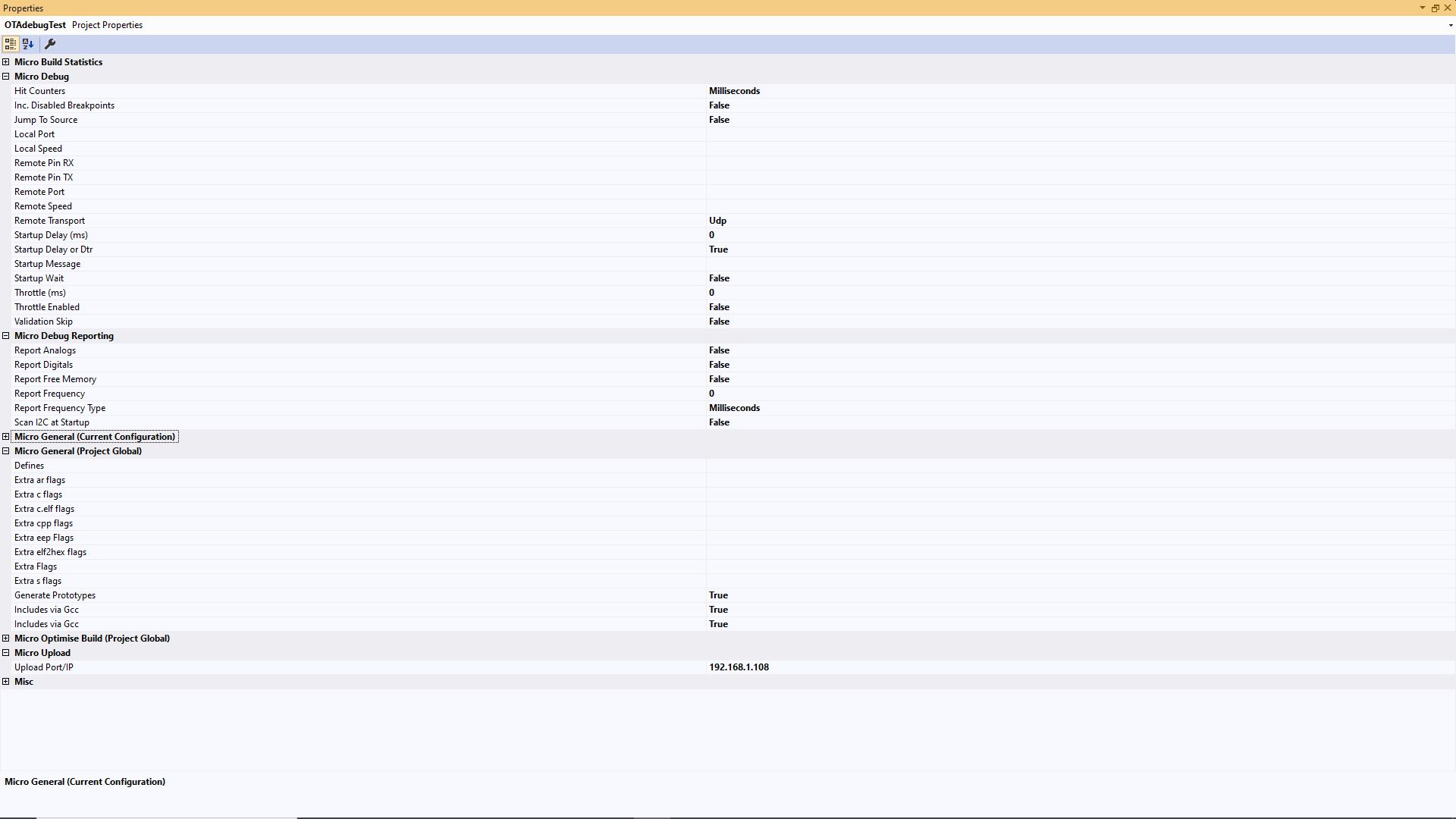Post by CSC on Nov 11th, 2020 at 12:16pm
Essentially the same problem. I am unable to OTA upload or debug on an ESP-12E.
I have updated to the latest vMicro release (2020.910.14).
I am testing using the example code from the link below:
https://www.visualmicro.com/page/esp8266.aspx
I have bonjour installed on Windows 10 and the IP of the chip shows up in Visual Studio.
I also have a local boards.txt file. Initially I was having authentication issues so added authentication to boards.txt and set OTA password in the example code. Contents of boards.txt:
# local project board.txt overrides
network.password=123
network.auth_upload=yes
network.port=8266
That got me past the auth issue, but now I get the following output:
Compiling debug version of 'OTAdebugTest' for 'NodeMCU 1.0 (ESP-12E Module)'
Creating BIN file "C:\Users\admin\AppData\Local\Temp\VMBuilds\OTAdebugTest\esp8266_nodemcuv2\Debug/OTAdebugTest.ino.bin" using "C:\Users\admin\AppData\Local\arduino15\packages\esp8266\hardware\esp8266\2.7.4/bootloaders/eboot/eboot.elf" and "C:\Users\admin\AppData\Local\Temp\VMBuilds\OTAdebugTest\esp8266_nodemcuv2\Debug/OTAdebugTest.ino.elf"
Executable segment sizes
IROM *: 286588 - code in flash (default or ICACHE_FLASH_ATTR)
IRAM *: 28664 \ 32768 - code in IRAM (ICACHE_RAM_ATTR, ISRs...)
DATA *: 1276 ) - initialized variables (global, static) in RAM\HEAP
RODATA *: 1516 ) \ 81920 - constants (global, static) in RAM\HEAP
BSS *: 25880 ) - zeroed variables (global, static) in RAM\HEAP
Program size: 318,044 bytes (used 30% of a 1,044,464 byte maximum) (16.23 secs)
Minimum Memory Usage: 28672 bytes (35% of a 81920 byte maximum)
Uploading 'OTAdebugTest' to 'NodeMCU 1.0 (ESP-12E Module)' using '192.168.1.108'
Authenticating...OK
The uploader process failed
07:04:48 [ERROR]: No response from device
I can successfully upload and debug over serial interface. I uploaded the example app initially over serial before attempting other OTA operations.
Shot of my project properties page attached.
 VMClipboard01_001.jpg ( 121 KB | 12
Downloads )
VMClipboard01_001.jpg ( 121 KB | 12
Downloads )
I have updated to the latest vMicro release (2020.910.14).
I am testing using the example code from the link below:
https://www.visualmicro.com/page/esp8266.aspx
I have bonjour installed on Windows 10 and the IP of the chip shows up in Visual Studio.
I also have a local boards.txt file. Initially I was having authentication issues so added authentication to boards.txt and set OTA password in the example code. Contents of boards.txt:
# local project board.txt overrides
network.password=123
network.auth_upload=yes
network.port=8266
That got me past the auth issue, but now I get the following output:
Compiling debug version of 'OTAdebugTest' for 'NodeMCU 1.0 (ESP-12E Module)'
Creating BIN file "C:\Users\admin\AppData\Local\Temp\VMBuilds\OTAdebugTest\esp8266_nodemcuv2\Debug/OTAdebugTest.ino.bin" using "C:\Users\admin\AppData\Local\arduino15\packages\esp8266\hardware\esp8266\2.7.4/bootloaders/eboot/eboot.elf" and "C:\Users\admin\AppData\Local\Temp\VMBuilds\OTAdebugTest\esp8266_nodemcuv2\Debug/OTAdebugTest.ino.elf"
Executable segment sizes
IROM *: 286588 - code in flash (default or ICACHE_FLASH_ATTR)
IRAM *: 28664 \ 32768 - code in IRAM (ICACHE_RAM_ATTR, ISRs...)
DATA *: 1276 ) - initialized variables (global, static) in RAM\HEAP
RODATA *: 1516 ) \ 81920 - constants (global, static) in RAM\HEAP
BSS *: 25880 ) - zeroed variables (global, static) in RAM\HEAP
Program size: 318,044 bytes (used 30% of a 1,044,464 byte maximum) (16.23 secs)
Minimum Memory Usage: 28672 bytes (35% of a 81920 byte maximum)
Uploading 'OTAdebugTest' to 'NodeMCU 1.0 (ESP-12E Module)' using '192.168.1.108'
Authenticating...OK
The uploader process failed
07:04:48 [ERROR]: No response from device
I can successfully upload and debug over serial interface. I uploaded the example app initially over serial before attempting other OTA operations.
Shot of my project properties page attached.
 VMClipboard01_001.jpg ( 121 KB | 12
Downloads )
VMClipboard01_001.jpg ( 121 KB | 12
Downloads )