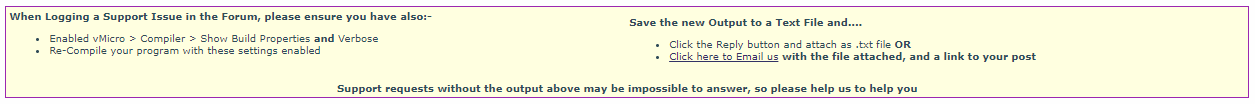Post by bk13 on Sep 10th, 2020 at 3:14pm
Windows 10, Visual Studio 2017, Arduino DUE
Cannot get started. Created a new project and added only code to blink the on board light. It does not blink.
Changed to debug mode, set a breakpoint, it will not step through the code.
There are too many things to describe. What might I tell you that might help diagnose the problem?
 get_started.JPG ( 95 KB | 8
Downloads )
get_started.JPG ( 95 KB | 8
Downloads )
Cannot get started. Created a new project and added only code to blink the on board light. It does not blink.
Changed to debug mode, set a breakpoint, it will not step through the code.
There are too many things to describe. What might I tell you that might help diagnose the problem?
 get_started.JPG ( 95 KB | 8
Downloads )
get_started.JPG ( 95 KB | 8
Downloads )