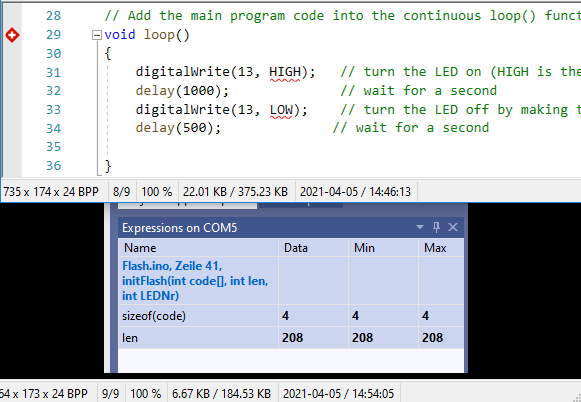I can't get any upload to my Arduino Nano 33 BLE!
Board is ok, connection is ok, cable is ok, ports are ok, but
upload doesn't work.
Arduino Nano 33 BLE seems to be special, as it uses COM5 for data and COM6 for bootloader.
Is there anything special I have to install / setup in VM?
I can use it by Arduion-IDE, but on each upload I have manually to switch to Com5 Arduino changes port and so looses SerialMonitor.
I was hoping VM would manage ports better. And besides I like and am used to work in VisualStudio in C#.
I DO get serial data in VM COM5, if I upload by Arduino IDE. But for uploading via A-IDE I have to stop VM Monitoring.
Quite impossible to work like this. I've checked hundert combinations thousand times:
- in normal mode, in bootloader mode (double reset),
- starting with com5, starting with Com6
- checking / updating Device manager (recognizes each change, but never shows the text 'Arduino')
- testing different boards in VM (Cant find Nano 33 BLE, only similar)
System: Arduino NANO 33 BLE
WIN 10
Arduion IDE 1.8.13
Arduino Version in VM 1.6/1.8
User experienced programmer (in Visual Studio C#, Owner of Arduino since 3 Days)
 https://www.visualmicro.com/forums/YaBB.pl?action=downloadfile;file=Arduino-Build_BLINK1_Log.txt ( 56 KB | 3
Downloads )
https://www.visualmicro.com/forums/YaBB.pl?action=downloadfile;file=Arduino-Build_BLINK1_Log.txt ( 56 KB | 3
Downloads )
 https://www.visualmicro.com/forums/YaBB.pl?action=downloadfile;file=Arduino-Build_BLINK1_Log.txt ( 56 KB | 3
Downloads )
https://www.visualmicro.com/forums/YaBB.pl?action=downloadfile;file=Arduino-Build_BLINK1_Log.txt ( 56 KB | 3
Downloads )