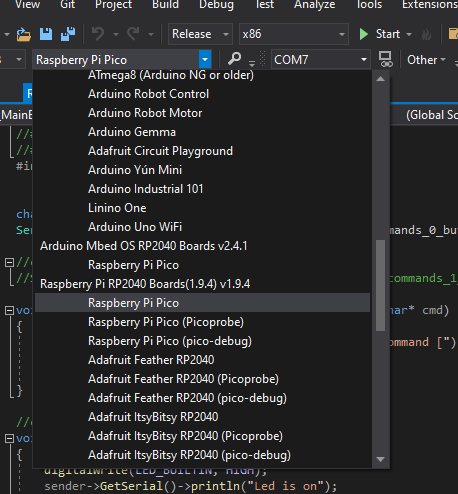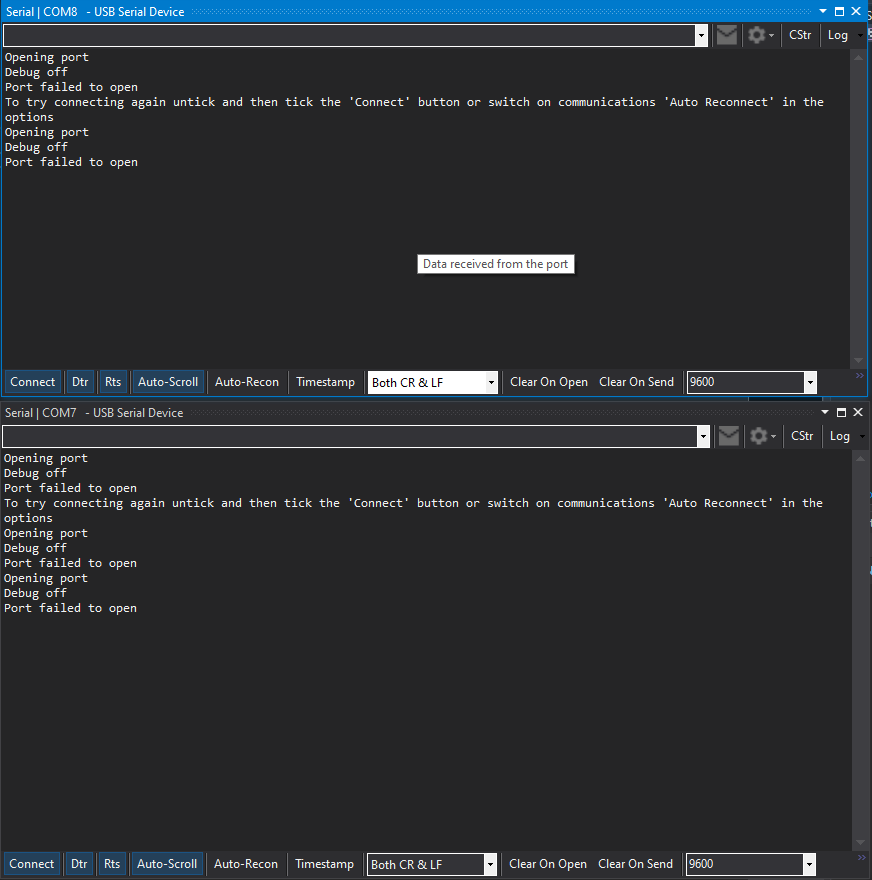Post by Precious Roy on Sep 17th, 2021 at 4:26pm
Well as you can see in the image i am clicking on the 1.9.4 version but they have the same name so i do not know if this can cause an issue.
and now i see the attachment button, weird that it was not there.
 Untitled_014.png ( 26 KB | 2
Downloads )
Untitled_014.png ( 26 KB | 2
Downloads )
and now i see the attachment button, weird that it was not there.
 Untitled_014.png ( 26 KB | 2
Downloads )
Untitled_014.png ( 26 KB | 2
Downloads )