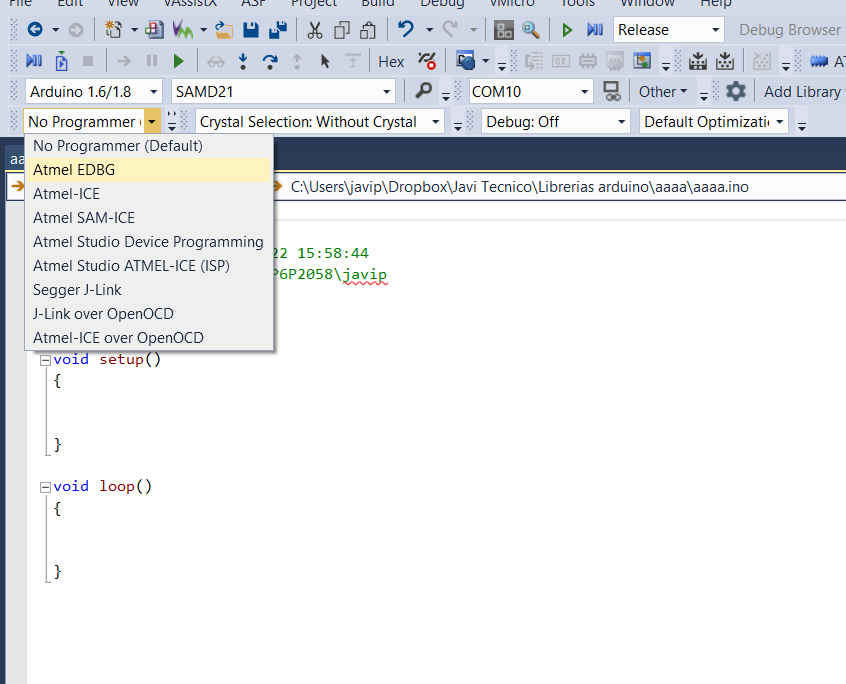Title: Re: Select programmer
Post by Tim@Visual Micro on Aug 4th, 2022 at 4:58pm
Hello
We have replcated the issue with this custom package. You can resolve yourself until the next release, as follows:-
The problem is the "." and space " " in the architecture name. Some of the following changes will resolve and other will simply keep things clean.
Workaround
Edit this text file C:\Users\[you name]\AppData\Local\arduino15\package_avdweb_nl_index.json
Replace name: "avdweb.nl boards" with name: "avdweb_nl_boards"
Restart the IDE. You will need to reslect the board.
OR use Visual Micro in Visual Studio which is recommended for Teensy non-atmel boards
More info in case it is useful
You should get the idea here, we simply want to be rid of the "." and the " " in the package name. Internally we will automatically perform this rename when loading the tool chain in the future. It won't break if you have already changed it.
The problem here is that we make a unique package_board name as a unique key when creating the UI menu items. However Visual Studio needs to treat the strings as object names, the dot and the space don't work. It's not sensible to us the dot and space for arduino packages for other arduino reasons too :)
|
 Sin_t__tulo.png ( 47 KB | 2
Downloads )
Sin_t__tulo.png ( 47 KB | 2
Downloads ) Sin_t__tulo.png ( 47 KB | 2
Downloads )
Sin_t__tulo.png ( 47 KB | 2
Downloads )