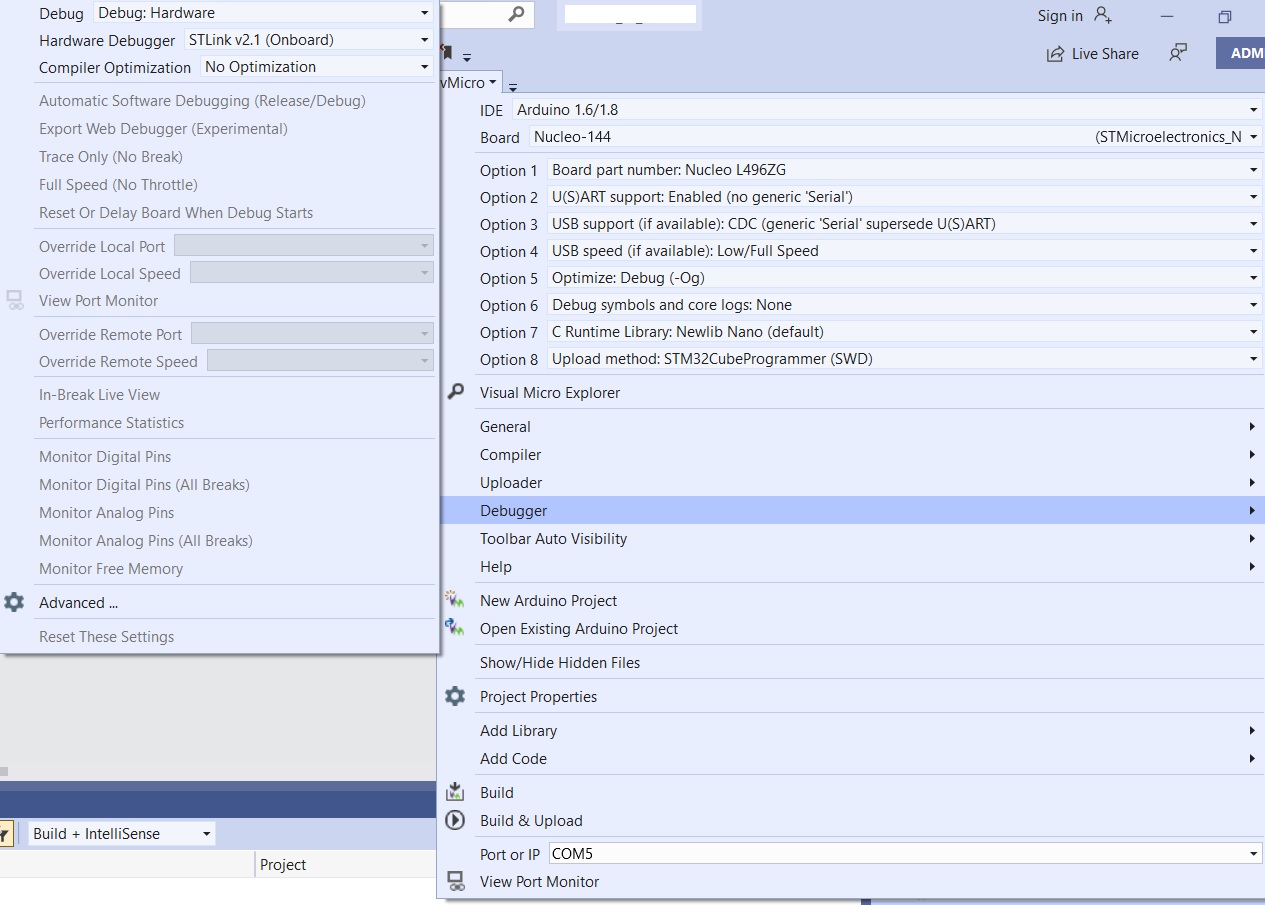Post by anatom74 on Aug 6th, 2022 at 9:07am
Hi,
I recently tried to evaluate Nucleo-L496ZG and tried to debug (Blinky), but it seems to fail to enter debug as I get an error as seen from the picture.
Any Ideas on how to deal with this?
Code (]Starting: "C:\ProgramData\vmicro\tools\openocd-0.10.0.20200213\bin/openocd.exe" -d2 -l "{C:\Users\xxx\AppData\Local\Temp\VMBuilds\Blink\STMicroelectronics_Nucleo_144\Debug/Blink.ino_DebugOpenOCD.log}" -s "C:\ProgramData\vmicro\tools\openocd-0.10.0.20200213/scripts/" -f "interface/stlink.cfg" -f "target/stm32l4x.cfg" -c "init; reset halt"
Starting: "C:\Users\xxx\AppData\Local\arduino15\packages\STMicroelectronics\tools\xpack-arm-none-eabi-gcc\10.3.1-2.3/bin\arm-none-eabi-gdb.exe" --interpreter=mi
"C:\ProgramData\vmicro\tools\openocd-0.10.0.20200213\bin/openocd.exe" exited with code 1 (0x1).
[/code):
 err1.png ( 10 KB | 10
Downloads )
err1.png ( 10 KB | 10
Downloads )
I recently tried to evaluate Nucleo-L496ZG and tried to debug (Blinky), but it seems to fail to enter debug as I get an error as seen from the picture.
Any Ideas on how to deal with this?
Code (]Starting: "C:\ProgramData\vmicro\tools\openocd-0.10.0.20200213\bin/openocd.exe" -d2 -l "{C:\Users\xxx\AppData\Local\Temp\VMBuilds\Blink\STMicroelectronics_Nucleo_144\Debug/Blink.ino_DebugOpenOCD.log}" -s "C:\ProgramData\vmicro\tools\openocd-0.10.0.20200213/scripts/" -f "interface/stlink.cfg" -f "target/stm32l4x.cfg" -c "init; reset halt"
Starting: "C:\Users\xxx\AppData\Local\arduino15\packages\STMicroelectronics\tools\xpack-arm-none-eabi-gcc\10.3.1-2.3/bin\arm-none-eabi-gdb.exe" --interpreter=mi
"C:\ProgramData\vmicro\tools\openocd-0.10.0.20200213\bin/openocd.exe" exited with code 1 (0x1).
[/code):
|
 err1.png ( 10 KB | 10
Downloads )
err1.png ( 10 KB | 10
Downloads )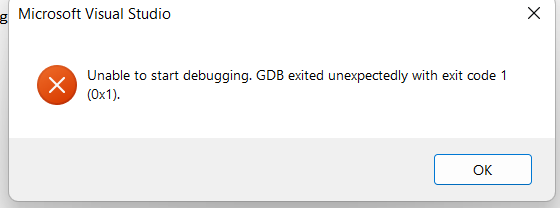
 https://www.visualmicro.com/forums/YaBB.pl?action=downloadfile;file=build_output_019.txt ( 1407 KB | 8
Downloads )
https://www.visualmicro.com/forums/YaBB.pl?action=downloadfile;file=build_output_019.txt ( 1407 KB | 8
Downloads )