With Visual Micro you can quickly and easily calibrate your software, and sensor values using the Serial Debugger.
This is very useful if you are trying to gague more real world scenarios and inputs, as you can monitor and adjust without having to re-upload, or restart.
Quick Steps:
1) Get your sensor hardware setup and your code open in Visual Micro (an example thermistor circuit is below)
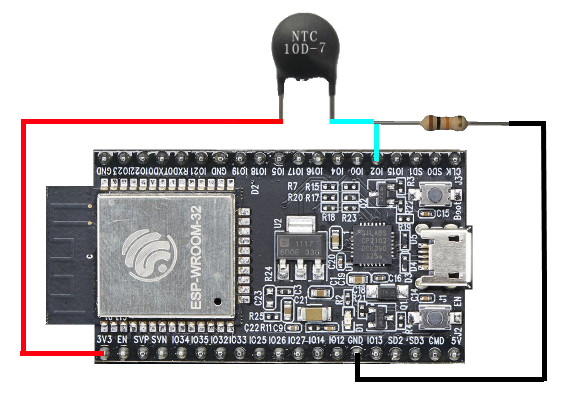
2) Add a breakpoint action where the value you wish to track is with the @Plot syntax (multiple statements can be used on one tracepoint as shown here)
Tip: If you are calibrating your software values to meet a scenario, you can also add another breakpoint on the calibration values with =? which will allow their values to be edited on the fly! (Read More here)
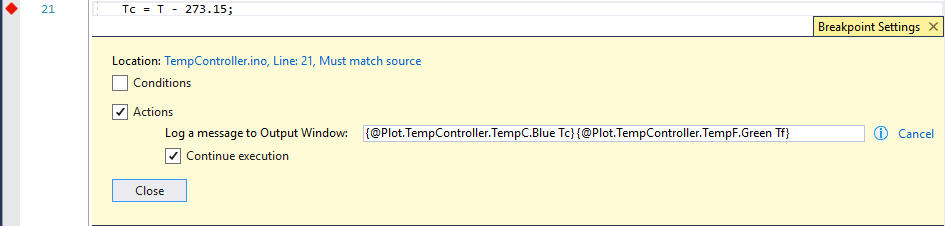
3) Ensure the Serial Debugger is selected on the toolbar (or vMicro > Debugger > Debug: Serial)
4) Upload the code to your board and wait for Visual Micro to load the data into the chart windows
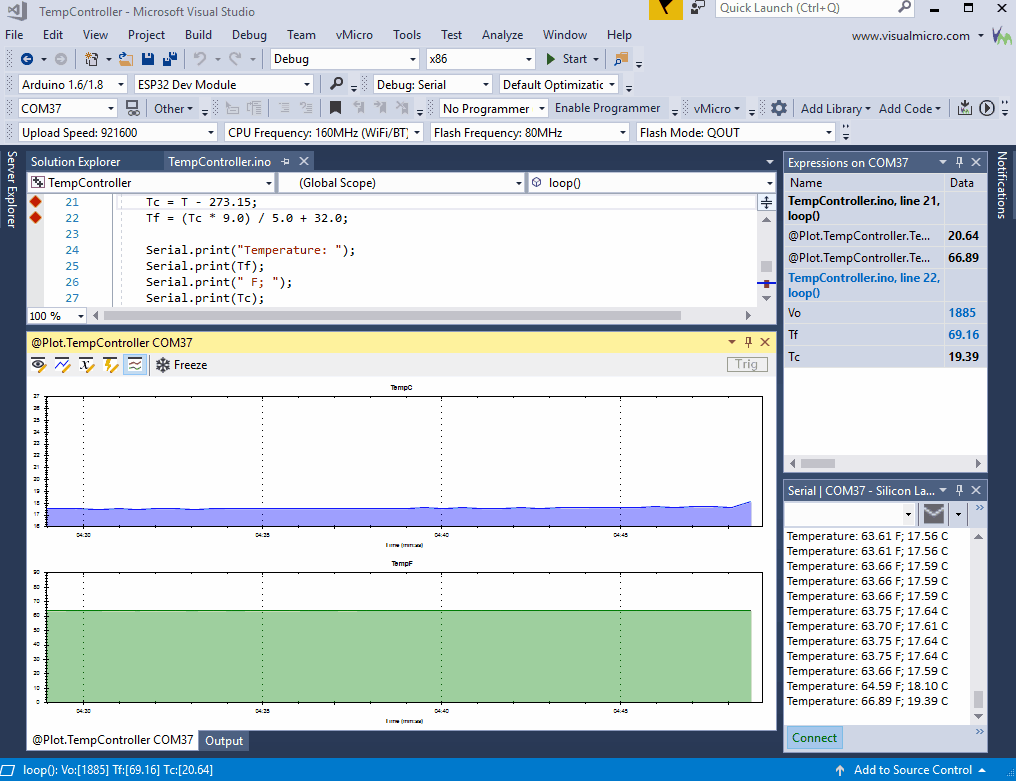
Read more about the powerful Multi-Plot tool here