Some boards output a exception message when they suffer a catastrophic error. This is often not normally easily human readable, and so decoder tools are used to understand these errors further.
This is currently only available on the ESP8266 / ESP32 family of boards, and is built into Visual Micro by default for these boards.
How To Use It
A small ! icon apears when an exception is discovered in the serial monitor. Clicking the icon produces clickable error and output reports inside the ide as shown below.
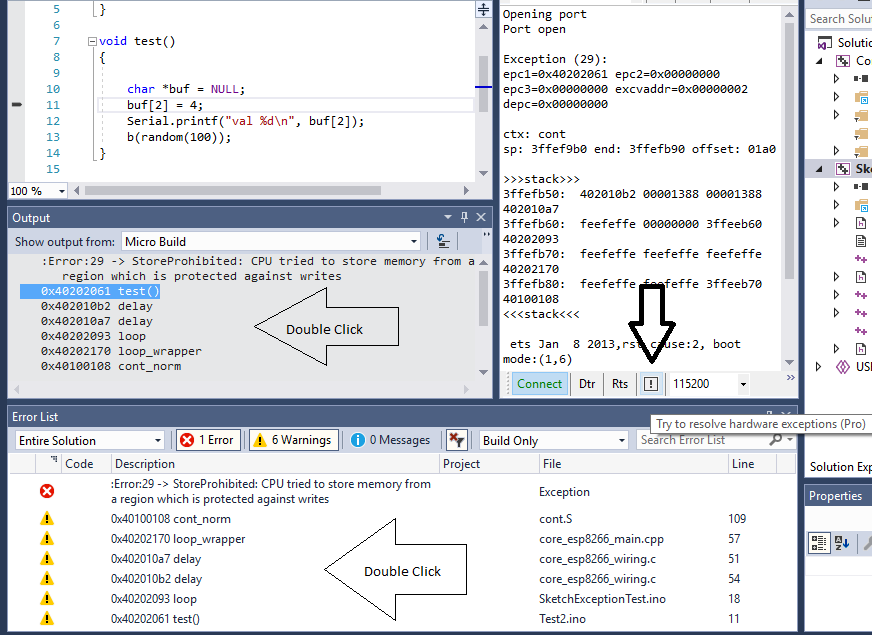
No ! Button Appearing?
This may be because the error you are seeing is not the full output that the decoder tool uses.
For all boards follow the advice here for other information and issue resolution (The Exception decoder mentioned is what vMicro uses)
Further Help
If there is still something not right, but it doesnt result in an exception, the range of Performance Monitoring and Debugging Tools should help locate the problem
Performance and State Monitoring
Serial Debugging
A Brief Introduction to Gdb Debugging
Debugger Support Listing