If you are an existing customer of Visual Micro, you may see the below message at the end of the build output if you have reinstalled windows or moved machines:
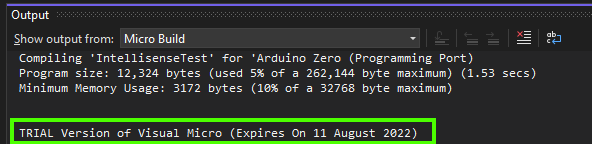
You can complete the trial period, which will expire on the date shown in the output window.
Your Options After Trial Expiry:
- Contact us to reset your license if you have changed machines or reinstalled windows, so it can be activated again.
- Purchase a new license if this machine is additional to the ones you have (see the Shop page)
-
If you have already purchased a VS2017/VS2019 license we can upgrade this to VS2022 for free in the below timeframes:
- Perpetual Non-Profit / Hobby / Education Licenses purchased in the last 12 months.
- Any commercial License purchased in the last 12 months.
- Any perpetual license where support has been kept up to date (starting from 12 months after initial purchase).
- Non-Profit 1 Year/Annual License purchased within the last 30 days.
If you have recently purchased a license for the incorrect version, simply email us with your license key and which version you require.