We have identified a problem in the version of Visual Micro you currently have installed, which requires an urgent update.
Please update the Visual Micro Extension using one of the below routes.
Visual Studio Marketplace:-
VS2017: Tools > Extensions & Updates > Updates > Visual Studio Marketplace
VS2019: Extensions > Manage Extensions > Updates > Visual Studio Marketplace
Run the [Update] Action on the Visual Micro Extension to ensure this issue is resolved (will require closing all VS Instances before the update begins)
Manual VSIX Installation:-
- Download the latest available version 20.03.21.10 from our Forum
- Close all instances of Visual Studio
- Right Click the downloaded VSIX file, and select "Microsoft Visual Studio Version Selector"
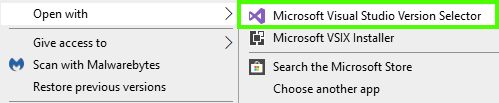
- Follow the prompts to update the Visual Micro Installation
If you have any issues with this update, please let us know as soon as possible via email at sales@visualmicro.com, including "Urgent Update" in the title.