Post by Al on Jan 15th, 2018 at 10:45pm
.
I had trouble following the 3rd Party Config doc because there is an error in the path for the OpenOCD folder. When I look in my install path (3vu3tp0o.aov) I see this:
The 3rd Party Config Guide shows the OpenOCD path as: "visual micro install path\default\tools\openOCD". Notice there is no default folder in the install folder. After clicking around I determined that there is an OpenOCD folder at ...\Micro Platforms\default\tools\openocd-0.9.0. So this is the error that needs fixing.
BTW, I had *many* install folders as it seems every time a reinstall is done the old folder is left behind. I cleaned everything up and did a clean install.
OK... so I see there are cfg files in the scripts folder for boards, chips, cpus. I can't find any *.tcl files for the NXP Kinetis line and no *.cfg file for the KDx family (at least KD20 and KD22)? Are these available somewhere?
In the interfaces section for j-link there is only a link to the Segger site for j-link and comments. Is all I need to do is specify the serial number (with leading zeros) in the cfg file? I am also going to use USB-Blaster and I see all that is needed is the VID/PID which I assume is going to be different for Altera's and the clones, correct?
I tried a build of the Zero as you suggested and can see all that is going on. That is a good suggestion. It won't compile, however, as core_cm0plus.h is missing. I will have to hunt that down.
Thanks for bearing with me on all of this but hopefully my questions are also those others may have and they will be help as well. This stuff is a bit confusing! Thanks
I had trouble following the 3rd Party Config doc because there is an error in the path for the OpenOCD folder. When I look in my install path (3vu3tp0o.aov) I see this:
The 3rd Party Config Guide shows the OpenOCD path as: "visual micro install path\default\tools\openOCD". Notice there is no default folder in the install folder. After clicking around I determined that there is an OpenOCD folder at ...\Micro Platforms\default\tools\openocd-0.9.0. So this is the error that needs fixing.
BTW, I had *many* install folders as it seems every time a reinstall is done the old folder is left behind. I cleaned everything up and did a clean install.
OK... so I see there are cfg files in the scripts folder for boards, chips, cpus. I can't find any *.tcl files for the NXP Kinetis line and no *.cfg file for the KDx family (at least KD20 and KD22)? Are these available somewhere?
In the interfaces section for j-link there is only a link to the Segger site for j-link and comments. Is all I need to do is specify the serial number (with leading zeros) in the cfg file? I am also going to use USB-Blaster and I see all that is needed is the VID/PID which I assume is going to be different for Altera's and the clones, correct?
I tried a build of the Zero as you suggested and can see all that is going on. That is a good suggestion. It won't compile, however, as core_cm0plus.h is missing. I will have to hunt that down.
Thanks for bearing with me on all of this but hopefully my questions are also those others may have and they will be help as well. This stuff is a bit confusing! Thanks
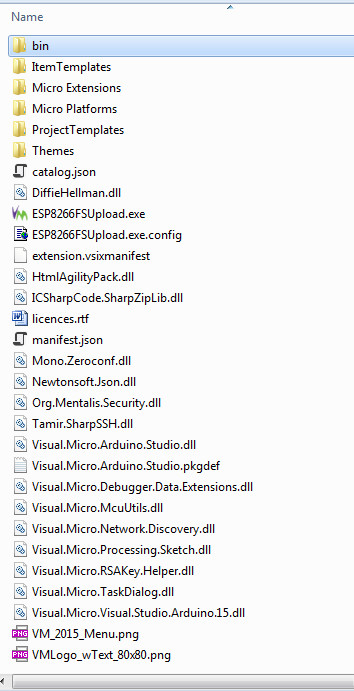
 https://www.visualmicro.com/forums/YaBB.pl?action=downloadfile;file=boards__section_.txt ( 6 KB | 9
Downloads )
https://www.visualmicro.com/forums/YaBB.pl?action=downloadfile;file=boards__section_.txt ( 6 KB | 9
Downloads )