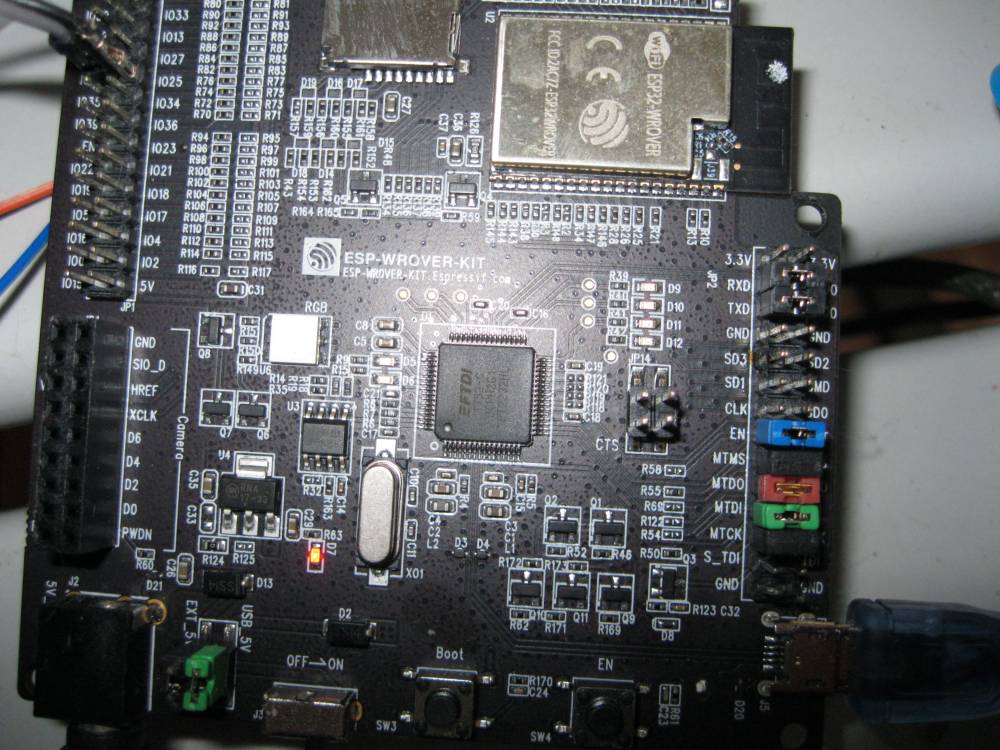Thank you Simon, I get this but only if I to this the first time and without External Power
I'm on the move to Majorca, so all my other stuff is already in Boxes, I will figure where I have my other 2 ESP-WROVER-KIT boars and will tell you what Results I get, Have a wonderful Sommer WEEKend
Tinkerer Martin Michael
[code]
C:\WINDOWS\system32>
C:\WINDOWS\system32>"C:\ProgramData\vmicro\tools\openocd-espressif-esp32-10.0.1\bin/openocd.exe" -d2 -s "C:\ProgramData\vmicro\tools\openocd-espressif-esp32-10.0.1/share/openocd/scripts/" -f "C:\ProgramData\vmicro\tools\openocd-espressif-esp32-10.0.1/share/openocd/scripts/interface/ftdi/esp32_devkitj_v1.cfg" -c "set ESP32_RTOS none" -f "C:\ProgramData\vmicro\tools\openocd-espressif-esp32-10.0.1/share/openocd/scripts/board/esp32-wrover.cfg" -c "init"
Open On-Chip Debugger v0.10.0-esp32-20190313 (2019-03-13-09:57)
Licensed under GNU GPL v2
For bug reports, read
http://openocd.org/doc/doxygen/bugs.htmldebug_level: 2
none separate
none
adapter speed: 20000 kHz
Info : Configured 2 cores
esp32 interrupt mask on
Info : ftdi: if you experience problems at higher adapter clocks, try the command "ftdi_tdo_sample_edge falling"
Info : clock speed 20000 kHz
Info : JTAG tap: esp32.cpu0 tap/device found: 0x120034e5 (mfg: 0x272 (Tensilica), part: 0x2003, ver: 0x1)
Info : JTAG tap: esp32.cpu1 tap/device found: 0x120034e5 (mfg: 0x272 (Tensilica), part: 0x2003, ver: 0x1)
Info : esp32: Debug controller 0 was reset (pwrstat=0x5F, after clear 0x0F).
Info : esp32: Core 0 was reset (pwrstat=0x5F, after clear 0x0F).
Info : Listening on port 3333 for gdb connections
Info : Listening on port 6666 for tcl connections
Info : Listening on port 4444 for telnet connections
Info : esp32: Debug controller 1 was reset (pwrstat=0x5F, after clear 0x0F).
Info : esp32: Core 1 was reset (pwrstat=0x5F, after clear 0x0F).
Info : Detected debug stubs @ 3ffc241c on core0 of target 'esp32'
Info : xtensa_poll: Target offline
Error: xtensa_poll: Target failure
Polling target esp32 failed, trying to reexamine
Examination failed, GDB will be halted. Polling again in 100ms
Error: xtensa_poll: Target failure
Polling target esp32 failed, trying to reexamine
Examination failed, GDB will be halted. Polling again in 300ms
Error: xtensa_poll: Target failure
Polling target esp32 failed, trying to reexamine
Examination failed, GDB will be halted. Polling again in 700ms
Error: xtensa_poll: Target failure
Polling target esp32 failed, trying to reexamine
Examination failed, GDB will be halted. Polling again in 1500ms
Error: xtensa_poll: Target failure
Polling target esp32 failed, trying to reexamine
Examination failed, GDB will be halted. Polling again in 3100ms
Error: xtensa_poll: Target failure
Polling target esp32 failed, trying to reexamine
Examination failed, GDB will be halted. Polling again in 6300ms
Error: xtensa_poll: Target failure
Polling target esp32 failed, trying to reexamine
Examination failed, GDB will be halted. Polling again in 6300ms
shutdown command invoked
Info : Restore debug stubs @ 3ffc241c on core0 of target 'esp32'
Warn : Flash driver of esp32.flash does not support free_driver_priv()
Warn : Flash driver of irom does not support free_driver_priv()
Warn : Flash driver of drom does not support free_driver_priv()
[/code]
 https://www.visualmicro.com/forums/YaBB.pl?action=downloadfile;file=vMicroCompiled.txt ( 404 KB | 9
Downloads )
https://www.visualmicro.com/forums/YaBB.pl?action=downloadfile;file=vMicroCompiled.txt ( 404 KB | 9
Downloads )
 https://www.visualmicro.com/forums/YaBB.pl?action=downloadfile;file=vMicroCompiled.txt ( 404 KB | 9
Downloads )
https://www.visualmicro.com/forums/YaBB.pl?action=downloadfile;file=vMicroCompiled.txt ( 404 KB | 9
Downloads )