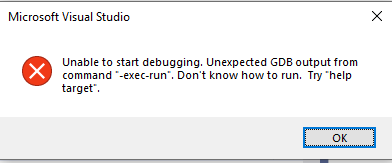Post by HomerRamone on Feb 23rd, 2022 at 7:41pm
Having got the debugger working I thought I was all set.
I have a couple of projects in progress and was trying to track down a bug in one of them.
Previously ive build and run this project on a regular esp 32 and used serial debugging. But being able to BP a function and step will be super handy here.
So I switched over the boards and restarted VS.
Changed the settings for board and debugger.
No luck. Then I remembered board.txt. So I followed the same process of creating the file, pasted the text.
Added breakpoint and tried to debug.
Starts initializing the debugger then pops a dialog:
 debugger.png ( 5 KB | 7
Downloads )
debugger.png ( 5 KB | 7
Downloads )
I have a couple of projects in progress and was trying to track down a bug in one of them.
Previously ive build and run this project on a regular esp 32 and used serial debugging. But being able to BP a function and step will be super handy here.
So I switched over the boards and restarted VS.
Changed the settings for board and debugger.
No luck. Then I remembered board.txt. So I followed the same process of creating the file, pasted the text.
Added breakpoint and tried to debug.
Starts initializing the debugger then pops a dialog:
 debugger.png ( 5 KB | 7
Downloads )
debugger.png ( 5 KB | 7
Downloads )